How to Add Video Conferencing To Your Website?
Discover the transformative power of video conferencing integration in our latest article, where we guide you through the essential steps to embed real-time video communication into your website. Learn how to select the right APIs, ensure seamless user experiences, and navigate the technical intricacies with ease. We’ll also delve into the strategic considerations of choosing a video conferencing solution that aligns with your brand identity and operational goals, ensuring you’re equipped to make informed decisions in this digital-centric era.

How to embed video conferencing in your website
Introduction
In today’s interconnected realm, video conferencing has emerged as a cornerstone of digital communication, transcending geographical barriers and fostering human connections. With the integration of video conferencing APIs into web applications, businesses can offer real-time video calls, enhancing user engagement and operational efficiency. This integration equips websites with robust video conferencing solutions, enabling seamless group video calling and live video interactions.
As we delve into the nuances of embedding these capabilities, we’ll explore how video conferencing APIs, video chat apps, and development tools can be leveraged to create custom video experiences that prioritize video track bandwidth for optimal network performance. For developers and businesses seeking to enhance their digital platforms, understanding how to integrate video conferencing into a website is a pivotal step towards creating more dynamic and interactive online environments.
Understanding Video Conferencing Integration

Video conferencing integration is the process of embedding real-time video communication capabilities directly into web applications. It allows users to initiate video calls and engage in video conferences seamlessly without leaving the website. This integration is pivotal for businesses seeking to enhance digital interaction through live video and screen sharing features.
The Role of APIs in Video Conferencing
APIs (Application Programming Interfaces) are the backbone of video conferencing integration. Video calling APIs and SDKs (Software Development Kits) enable app developers to incorporate video calling features into existing software or to build their own customized video chat apps. By using these APIs, developers can create a custom video experience that is both high-quality and consistent with the brand’s digital presence.
Benefits for Businesses and Users
Integrating video conferencing API into a website offers numerous advantages. For businesses, it means providing a more engaging and interactive user experience, which can lead to increased customer satisfaction and loyalty. Users benefit from the convenience of instant video communication and the rich features that come with integrated solutions, such as the ability to exchange data, utilize virtual communication, and participate in group video calling. This integration also supports enterprise-grade infrastructure, ensuring reliable and scalable video conferencing solutions that can adapt to growing business needs.
Choosing the Right Video Conferencing Solution

Factors to Consider When Selecting a Video Conferencing API
Selecting the right video API requires careful consideration of several factors:
Compatibility: Ensure the API integrates smoothly with existing web apps and supports various devices and browsers.
Features: Look for core features like screen sharing, real-time chat, and custom layouts.
Performance: Monitor network performance and prioritize bandwidth for high-quality calls.
Scalability: Choose a solution that can grow with your business, accommodating more users and features as needed.
Support: Consider the level of technical support and documentation provided by the video conferencing API provider.
Scrile Meet: An All-in-One Video Conferencing Solution

Scrile Meet stands out as a comprehensive solution designed for a variety of business niches. It’s not just a video conferencing API but an entire platform that provides:
Detailed Introduction to Scrile Meet
A turnkey platform for launching branded video conferencing services.
Offers peer-to-peer connections and enterprise-grade infrastructure.
Features and Benefits for Various Business Niches
Customizable meeting rooms and video features for tutors, lawyers, healthcare professionals, and more.
Live streaming capabilities and interactive video chat for engaging user sessions.
Monetization and Payment Gateway Integration
Integrated payment solutions for seamless financial transactions.
Allows businesses to monetize their video conferencing services directly through the platform.
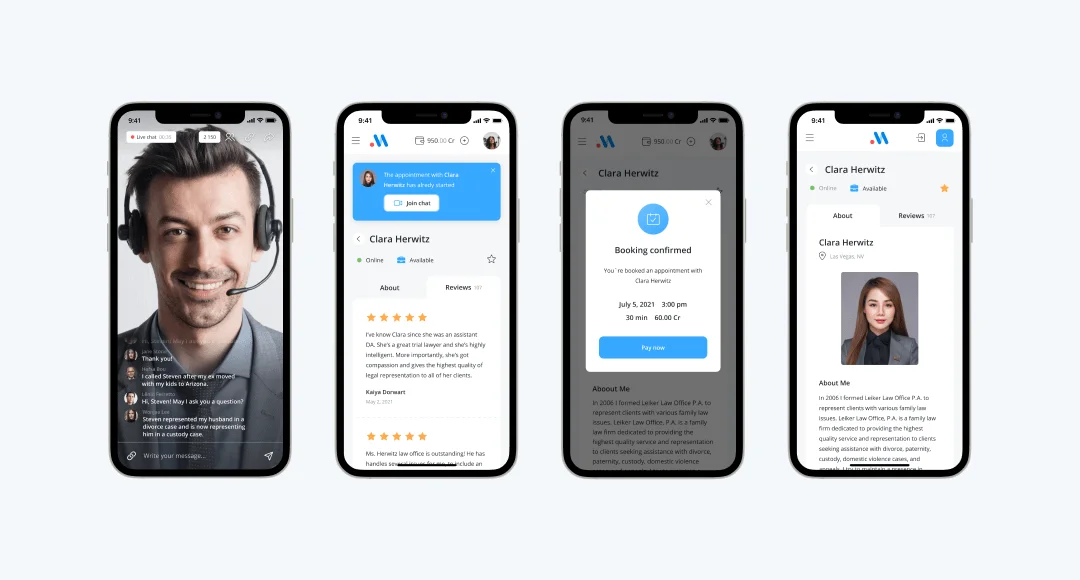
By integrating Scrile Meet, businesses can offer a premium video conference experience with the added benefit of monetization, making it an attractive option for those looking to provide a professional and profitable video calling solution.
Technical Aspects of Video Conferencing Integration
How Video Conferencing APIs Work
Video conferencing APIs serve as the framework for embedding video calling features into applications. They facilitate real-time communication by establishing connections between users, managing video streams, and ensuring data is exchanged securely and efficiently. Developers can use these APIs to add video chat capabilities to existing apps or create new video calling solutions tailored to specific needs.
Server Requirements and Backend Setup
A robust server setup is crucial for handling the demands of live streaming and video calls. This includes a reliable network with sufficient bandwidth to prioritize video track bandwidth, ensuring high-quality video communication. The backend must be configured to support the video API, which often involves setting up a network quality API to monitor and adjust the quality of calls in real time.
Ensuring Compatibility with Major Browsers and Devices
Compatibility is key for a seamless user experience. Video conferencing solutions must be tested across all major browsers and devices to ensure consistent performance. This often requires the use of video call SDKs and web SDKs, which provide the necessary tools for developers to build and test their video chat apps. By ensuring compatibility, users can enjoy video calling experiences without technical interruptions, regardless of their chosen platform.
Incorporating these technical aspects effectively allows businesses to offer video conferencing as a core feature of their digital samba, enhancing business meetings and other user interactions during a global pandemic and beyond. With the right development team and software development kit, integrating video calling API becomes a streamlined process that can be easily integrated into any web application.
Designing the User Experience

Creating a Seamless Video Calling Interface
A user-friendly interface is essential for engaging video calling experiences. It should be intuitive, allowing app users to start a video call with minimal clicks. The interface must also be responsive, adapting to various screen sizes and orientations to cater to a wide range of devices.
Customizing the Video Experience to Match Brand Identity
Customization is key to aligning the video call experience with a brand’s identity. This includes:
Tailoring color schemes and logos to maintain brand consistency.
Using a video SDK to create unique layouts and controls that resonate with the brand’s style.
Incorporating Additional Features
To enhance functionality, additional features can be integrated:
Chat Widgets: For text chat alongside video, facilitating better communication.
Screen Sharing: Allowing users to share presentations or documents during a video conference.
Virtual Backgrounds: Enabling users to maintain privacy or showcase brand elements during calls.
By thoughtfully integrating these elements, businesses can provide a comprehensive video chat app that stands out in the market. The goal is to offer a video chat solution that not only meets the technical requirements but also delivers a memorable and branded video calling experience.
Development and Testing
Step-by-Step Guide How to Integrate Video Conferencing API
Choose a Video Conferencing API: Select an API that offers the video calling features you need.
Set Up the Environment: Prepare your development environment, ensuring all necessary dependencies are installed.
Authenticate: Use the API keys provided by the video calling API provider to authenticate your application.
Implement the Features: Integrate call and chat app functionalities into your web app using the video SDK.
Customize: Tailor the UI/UX to match your brand and meet user needs, adding features like meeting rooms and contact sales options.
Best Practices for Developers Using Video Conferencing SDKs
Follow Documentation: Adhere closely to the SDK documentation for best results.
Modular Development: Build modular components for video features to simplify updates and maintenance.
Security: Implement robust security measures to protect user data during video calls.
Testing for Performance and Network Bandwidth Optimization
Simulate Scenarios: Test video calling under various network conditions to ensure stability.
Monitor Performance: Use network bandwidth profile APIs to monitor and optimize the video quality.
Gather Feedback: Conduct user testing to identify any issues from the perspective of end-users.
By following these steps and best practices, developers can create a robust video chat API integration within their web app, ensuring a high-quality video conference experience for all users. Regular testing and optimization are crucial for maintaining a seamless video calling service that can handle the demands of modern communication.
Pricing Models and Cost Considerations

Understanding Different Pricing Models for Video Conferencing Solutions
Video calling solutions typically offer a range of pricing models to suit different needs:
Subscription-Based: Regular payments, often monthly or annually, providing continuous access to the service.
Pay-As-You-Go: Charges based on actual usage, ideal for businesses with fluctuating video call volumes.
Freemium Models: Basic video conferencing features are offered for free, with premium features available for a fee.
Balancing Features with Budget Constraints
When integrating a video calling API, it’s crucial to balance the desire for advanced features, like video chat APIs and video call APIs, with budget limitations. Consider starting with a free plan to test the waters, then scale up as needed. Always evaluate the ROI of additional features against their cost.
Scrile Meet’s Pricing and What It Offers
Scrile offers a competitive pricing structure that includes:
Access to a comprehensive video SDK for developing custom video calling features.
A variety of meeting room options to cater to different user groups.
The ability to integrate a calling API into an existing app or to build an own solution.
Monetization opportunities through network bandwidth profile API and other advanced features.
Security and Compliance
Ensuring Data Privacy and GDPR Compliance
When integrating video calling APIs into applications, compliance with data protection regulations such as GDPR is paramount. It involves:
Implementing strict data privacy policies.
Ensuring user consent for data collection and processing.
Providing clear data access and deletion protocols.
Handling Network Security and Encryption for Video Calls
To safeguard video call data, robust network security measures must be in place:
Utilizing end-to-end encryption for all calls and phone calls.
Employing secure video chat APIs that adhere to industry standards.
Regularly updating web SDKs to patch any security vulnerabilities.
Scrile Meet’s Approach to Security and User Data Protection
Scrile Meet prioritizes user security by:
Offering encrypted video calling features to protect against unauthorized access.
Ensuring that all meeting room interactions are secure and private.
Regularly reviewing and updating its security protocols to protect other users and their data.
By focusing on these aspects, Scrile Meet demonstrates a commitment to providing a secure environment for video communications, giving users peace of mind while using their platform.
Operational Support and Maintenance

The Importance of Technical Support and Maintenance Services
Reliable technical support and ongoing maintenance are crucial for the smooth operation of video calling features. They ensure that any issues are swiftly addressed, minimizing downtime and maintaining service quality.
Training and Resources for Troubleshooting
Access to comprehensive training materials and troubleshooting guides is essential. It empowers users to resolve common issues and optimizes the use of video chat API and video APIs. Providers should offer:
Detailed documentation.
User forums and FAQs.
Training sessions for developers on APIs and SDKs.
Scrile Meet’s Customer Support Infrastructure
Scrile Meet provides robust customer support through:
A dedicated helpdesk for immediate technical assistance.
Regular updates to their web SDK to enhance functionality and security.
A suite of resources to help users maximize the platform’s more features.
This support framework ensures that users can rely on Scrile Meet for a seamless communication experience, with the backing of a strong support team for any operational challenges that may arise.
Scaling and Future-Proofing
Preparing for Increased Traffic and Scaling Your Solution
To accommodate growth, it’s essential to design your video calling feature with scalability in mind. This means:
Choosing APIs and SDKs that can handle an expanding user base.
Implementing cloud-based solutions to easily adjust resources in response to traffic fluctuations.
Keeping Up with Advancements in Video Conferencing Technology
Staying current with technological advancements ensures that your solution remains competitive. It involves:
Regularly updating your platform to leverage the latest APIs and SDKs.
Anticipating user needs and integrating emerging features promptly.
Future Developments in Video Conferencing and Potential Impact
The future of video conferencing is likely to bring:
Enhanced AI features for better user engagement.
More immersive experiences with AR and VR integrations.
Greater emphasis on interoperability across different platforms and devices.
By staying ahead of these trends, you can ensure that your video conferencing solution not only meets current demands but is also well-positioned to adapt to future innovations.
Conclusion

The integration of video conferencing into websites has become a pivotal element in today’s digital interaction landscape. It bridges distances and fosters collaboration, making it an indispensable tool for businesses and individuals alike. As we’ve explored, selecting the right solution hinges on a balance of features, scalability, support, and security. The right partner should not only provide a strong platform but also align with your strategic vision, ensuring that as technology evolves, your solution remains at the forefront, empowering connections and driving growth in an increasingly virtual world.
FAQ
What are the key factors to consider when choosing a video conferencing solution?
When selecting a video conferencing solution, consider the scalability, security features, compliance with data protection laws, the range of functionalities such as screen sharing and chat widgets, the quality of customer support, and the pricing model that aligns with your budget and business needs.
How can I ensure the video conferencing solution is secure?
Look for solutions that offer end-to-end encryption, adhere to global data protection regulations, and provide regular security updates. It’s also important to evaluate the provider’s track record and the robustness of their network infrastructure.
Can video conferencing solutions be customized to fit my brand?
Yes, many solutions offer customizable interfaces that allow you to align the look and feel of the video conferencing environment with your brand identity. This includes custom layouts, the addition of logos, and the use of brand colors.
Read also
How to Build a Dating Website: Comprehensive Guide
Discover a comprehensive guide to building a dating website, covering planning, design, development, and launch strategies for success.
Webcam Video Quality Improvement: Tips and Techniques
Explore tips and techniques to improve your webcam video quality, ensuring a professional and engaging experience for your viewers.
How to Create an E-Learning Website: Essential Steps
Learn the essential steps to create an e-learning website, from planning and design to development and content creation.
Farmers Safe Driving App: Enhancing Road Safety
Discover how a Farmers Safe Driving App can enhance road safety, with features designed to encourage safe driving habits and reduce accidents.