OnlyFans Live Streaming: Driving Profits and Growth in Your Business
Discover the power of OnlyFans Live and revolutionize your content creation journey. Dive into this comprehensive guide to explore the endless possibilities of live streaming on OnlyFans, from eligibility requirements to monetization strategies. Learn how to engage your audience in real-time, maximize your earnings, and build a loyal fan base. Plus, uncover alternative platforms like Scrile Connect, offering personalized solutions for content creators looking to take control of their revenue streams. Join the live streaming revolution and unlock new opportunities for success on OnlyFans and beyond.

OnlyFans Live: Everything about Streaming and Camming for OnlyFans Creators
Introduction to OnlyFans Live
In today’s digital era, OnlyFans has carved a niche as a significant platform for content creators aiming to engage directly with their audiences through live streaming. OnlyFans Live feature allows for real-time interactions, where creators can share unedited, authentic experiences, thus deepening connections and transforming casual viewers into dedicated followers. As live streaming gains traction across various social media platforms, OnlyFans has seamlessly integrated this trend, enhancing the creator-audience interaction with its unique capabilities. It’s crucial for creators to offer high-quality, unique content in exchange for the monthly subscription fee to ensure subscriber retention and satisfaction on OnlyFans.
However, for creators seeking more autonomy and customization in their content delivery, alternatives like Scrile Connect offer a compelling choice. Scrile Connect allows creators to build personalized websites akin to OnlyFans but with greater control over functionality and monetization. This platform is particularly appealing to those who wish to expand beyond the limitations of traditional content platforms, providing enhanced tools for creative expression and revenue generation. Throughout this article, we will explore the nuances of OnlyFans Live, delve into its benefits, and compare it with platforms like Scrile Connect, highlighting how they cater to the evolving needs of modern content creators.
Can You Live Stream on OnlyFans?

Absolutely! Live streaming is a core feature on OnlyFans, accessible to all creators who meet the platform’s eligibility requirements. To start, an OnlyFans creator must have a verified OnlyFans account, ensuring that all live stream content adheres to the platform’s guidelines and policies. This verification process is straightforward, aiming to secure a safe environment for both viewers and broadcasters. As an OnlyFans creator, engaging with your audience through live streaming, sending custom video content, and leveraging features like co-streaming are pivotal in creating and monetizing content on the platform.
Setting up for live streaming on OnlyFans is simple. Creators need a stable internet connection, a good-quality camera, and proper lighting to ensure clear video quality. The platform’s live streaming feature is designed to be user-friendly, allowing creators to start broadcasting directly from their devices without needing complex setups or external software. This accessibility makes it easier for creators to share content dynamically and interact with their audience through live streams, enhancing the overall engagement on their profiles.
Steps to Starting a Live Stream on OnlyFans
Starting a live stream on OnlyFans is a straightforward process that any creator can master with a little preparation. Here’s a comprehensive guide to get you streaming smoothly:
Preparation: Content Plan and Technical Setup
Before going live, it’s crucial for OnlyFans creators to plan their content and ensure their technical setup is optimized. Decide on the theme or topic of your live video, and prepare any props or materials you might need. For the technical setup, ensure your camera and microphone are of good quality and properly configured. A stable internet connection is vital to avoid interruptions during the stream.
Going Live: Step-by-Step Process
Access the Live Feature: Navigate to your OnlyFans account and click the “Go Live” button located under the post composer.
Enable Necessary Permissions: Allow your device to access your microphone and camera. This step is essential for transmitting your audio and video during the live stream.
Configure Stream Settings: Adjust your live stream settings for optimal video and sound quality. You can also set privacy preferences, such as who can view your live stream—everyone or just your paid subscribers.
Set Up Your Stream Details: Add a compelling title and a concise description to attract viewers. These should align with the content you’re planning to share.
Start Your Stream: Hit the “Start Live Stream” button. Once live, engage actively with your viewers. Interaction can include answering live questions, responding to comments, and acknowledging participants to create a lively, interactive session.
Consistency is Key: The first live session might take a couple of minutes to set up, but as you get used to the process, starting future streams will become quicker and more intuitive.
By following these steps, OnlyFans creators can effectively manage their live sessions, making each live stream a unique opportunity to connect more deeply with their audience.
Engaging Your Audience During a Live Stream

Techniques for Audience Interaction Engaging your audience effectively during a live stream on OnlyFans involves employing interactive techniques that make viewers feel involved and valued. Start by greeting viewers as they join the stream, using their names if possible, to create a personal connection. Incorporate interactive polls, Q&A sessions, or challenges that encourage viewer participation. Live demonstrations or tutorials can also be highly engaging, as they invite viewers to comment and ask questions in real time, making the experience more interactive and enjoyable. Offering pay-per-view content to all your fans is a strategic way to maximize engagement and monetization by allowing them to choose which exclusive content they wish to pay for.
Managing Live Comments and Feedback Handling comments and feedback efficiently is key to maintaining a positive atmosphere during your live stream. Set clear rules for interaction at the beginning of the session to foster respectful communication. Utilize features like pinning important comments or questions to address them prominently. It’s crucial to stay attentive and responsive; acknowledge comments by answering questions and reacting to feedback as you stream. For larger audiences, consider having a moderator help manage the flow of comments, ensuring that you can focus on delivering valuable content while still interacting with your audience.
Ways Creators Can Monetize Live Streams
Direct Tips During Streams
One of the simplest ways for OnlyFans creators to earn money during their live streams is through direct tips. Viewers can show their appreciation by tipping, and creators can encourage this by engaging directly with those who tip during the broadcast. Highlighting these tips publicly not only acknowledges the supporter but can also incentivize others to contribute.
Paid Requests and Private Streams
Creators can further monetize their live sessions by offering paid requests or private streams. This involves setting up payment-gated streams where fans pay an entry fee for exclusive access to content or to influence the stream’s activities, like requesting specific actions or personal shout-outs. This pay-per-view model can significantly boost earnings, especially when combined with direct messages to negotiate private session details.
Only Fans Live: Maximizing Earnings
Promoting Your Live Sessions
Effective promotion is key to maximizing earnings from live streams. OnlyFans creators should leverage their account to hype upcoming streams, using enticing titles and descriptions that outline the exclusive content viewers can expect. Sharing teasers across social media platforms can also attract a broader audience, including potential new subscribers.
Collaborations and Cross-Promotions
Engaging in collaborations and cross-promotions with other creators can expand your reach and introduce your streams to new fans. By partnering with others, you can tap into their follower base, potentially increasing your viewership and subscriber count. This strategy not only helps in growing your fan base but also diversifies the content offerings, keeping your existing audience engaged and entertained. For creators interested in selling physical merchandise as part of their monetization strategy, utilizing a third-party platform like Shopify can enable the sale of physical products, as direct payments are not supported on OnlyFans.
What are the Different Types of Live Streaming on OnlyFans?
Types: Q&A, Performances, Tutorials
OnlyFans offers a diverse range of live streaming options to cater to different audience preferences. Creators can host Q&A sessions to interact personally with fans, providing a platform for open communication and engagement. Performances, whether they involve dancing, singing, or other forms of entertainment, allow creators to showcase their talents live. Tutorials offer practical, step-by-step guidance on various topics, from makeup application to fitness routines, providing value and education to viewers.
Choosing the Right Type for Your Audience
Selecting the right type of live stream involves understanding your audience’s interests and preferences. Creators should consider the content that has historically resonated with their followers and experiment with different formats to see what generates the most engagement. Engaging content not only retains current subscribers but also attracts new ones.
Solo and Co-Streaming Options
Solo streaming allows creators to go live independently, ideal for intimate interactions or when sharing personal content like stories or custom content. On the other hand, co-streaming involves two creators or more, which can enhance the viewing experience by introducing varied personalities and dynamics into the session. This method is excellent for cross-promotion and can help expand reach and engagement across different fan bases.
Incorporating these streaming formats on OnlyFans, especially those involving adult content or unique custom content, can significantly enhance a creator’s ability to engage with their audience. Choosing whether to go live solo or co-stream should align with the creator’s comfort level and strategic goals for audience interaction.
The Benefits of Live Streaming on OnlyFans

Building a Loyal Subscriber Base
Live streaming on OnlyFans allows creators to interact directly with their audience, which can significantly strengthen relationships and foster loyalty. Engaging in real-time helps personalize the experience for viewers, making them feel more connected and valued. This connection is crucial in converting new viewers into loyal fans and keeping the interest of existing subscribers.
Enhanced Earnings Through Real-Time Interactions
Live streams on OnlyFans can be monetized in several ways, such as pay-per-view events, direct payments for custom content, and tips during the stream. This real-time interaction not only boosts earnings but also provides opportunities to raise money through special content offerings and entry fees. Such strategies enhance the creator’s ability to generate revenue while engaging with their target audience.
Challenges and Solutions in OnlyFans Live Streaming
Technical Issues and Their Solutions
Technical glitches, such as connectivity issues or poor video quality, can disrupt live streams. To avoid these problems, ensure a stable internet connection and use reliable streaming equipment. Regular testing before going live can help preempt many of these issues, ensuring a smooth streaming experience on OnlyFans.
Handling Viewer Misconduct
Misconduct during live streams, such as inappropriate comments or requests, can pose challenges. Creators should establish clear rules and use moderation tools to manage viewer interactions effectively. Engaging with the audience through private messages can also help maintain a respectful environment. Additionally, having a plan to address potential issues proactively can safeguard the stream’s integrity and maintain a positive space for all participants.
Tools and Tech for Enhanced OnlyFans Live Experience

Recommended Hardware and Software:
High-Quality Camera: Essential for clear, professional-grade live video. Options range from webcams to professional cameras depending on budget and needs.
Reliable Microphone: To ensure your audio is clear and without interference.
Lighting Equipment: Ring lights or softbox lights to enhance visual quality.
Streaming Software: Tools like OBS Studio or Streamlabs for more control over the stream’s layout and to integrate additional features.
OnlyFans Alternatives for Camming
While OnlyFans is known for its strong subscriber model and privacy features, other platforms offer unique benefits that might appeal to different content creators.
Fansly: Similar to OnlyFans, but with more granular control over subscription tiers and content access, appealing to creators who want more customization.
Loyal Fans: Provides features like live streaming, video calls, and the ability to sell physical goods directly through the platform, catering to creators looking for diverse revenue streams.
Chaturbate: Focuses on live cam shows with a tipping model, ideal for creators who prefer live interaction and performance-based earnings.
MyFreeCams: Another live streaming-centric platform; it’s one of the oldest in the industry, offering robust chat functionalities and a loyal viewer base.
These platforms vary in their feature sets, audience types, and monetization methods, providing ample opportunities for creators to find the right fit for their content and business model.
Starting with Scrile Connect: An Independent Platform
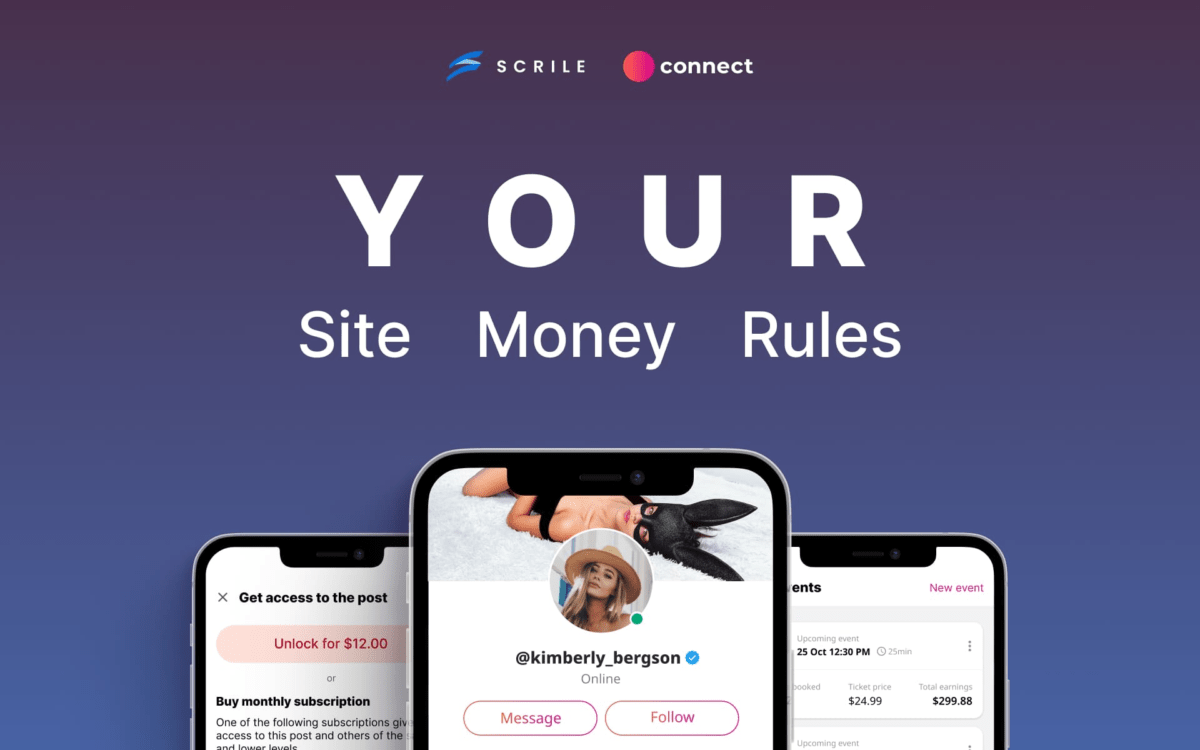
Benefits of Using Scrile Connect over OnlyFans
Scrile Connect offers a powerful turnkey SaaS solution for those looking to create their own content monetization website, much like OnlyFans but with enhanced features for live interactions. It provides creators the tools to sell content, subscriptions, and memberships, all through a platform that mirrors successful models like Patreon and Ko-fi but focuses heavily on live streams and video chats.
Key Features and Monetization Tools
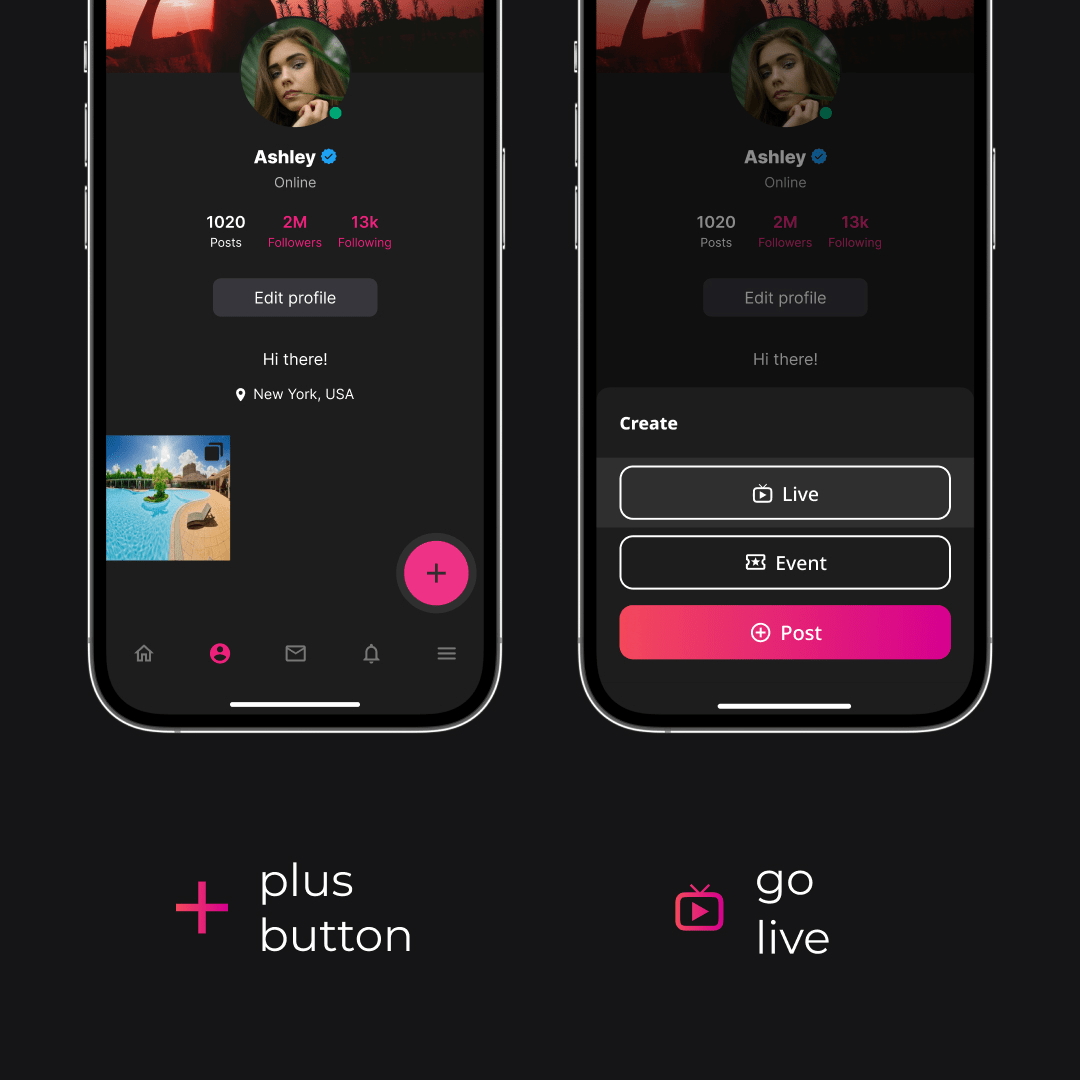
Subscriptions and Memberships: Creators can set up recurring revenue through monthly fees.
Paid Posts and Messaging: Directly monetize individual pieces of content or interactions.
Live Video Chat and Pay-Per-Minute Calls: Engage with the audience in real time with dynamic pricing options.
Comprehensive Admin Dashboard and Built-In Billing: Easily manage content and receive payments without third-party interference.
Creating a Personalized Website with Scrile Connect
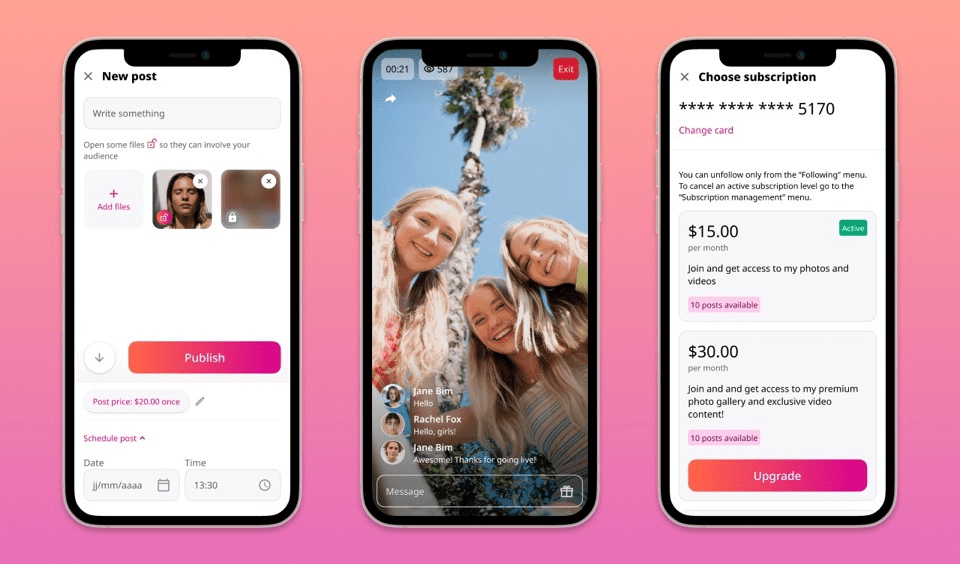
Creators can start their own branded platform using Scrile Connect, which offers significant advantages:
Zero Commission: Unlike OnlyFans, which takes a cut of the earnings, Scrile Connect allows creators to keep all income generated.
Full Customization and Branding: Creators can design their site with unique logos, domains, and layouts, ensuring their brand stands out.
Complete Control: Set your own rules with no content restrictions and no worries about account blocking, offering freedom that is often restricted on other platforms.
This bespoke approach not only enhances creator autonomy but also significantly boosts their potential to earn and engage with their most loyal fans through a private, secure, and tailored online presence.
Final Thoughts
As the digital content landscape evolves, the power of live streaming and private content monetization becomes undeniable. Platforms like OnlyFans have paved the way, but the future lies in personalized, independent websites that offer greater control and freedom. Scrile Connect emerges as a superior choice for creators seeking to maximize their earnings while building a distinctive brand in a secure environment.
Ready to take control of your content and earnings? Consider starting your own personalized website with Scrile Connect. This platform offers a zero-commission model, allowing you to retain all your earnings. Customize your site, set your own rules, and engage with your audience through live streams and private content—all in a space you own. Take the step today to create an independent and secure platform that truly reflects your vision and serves your fans.
Explore Scrile Connect and begin your journey!
FAQ About OnlyFans Live Streaming
Does OnlyFans do live streaming?
Yes, OnlyFans supports live streaming, which allows creators to diversify their content and potentially increase their revenue streams. This platform supports a variety of live content types, each tailored to different audience preferences and interaction styles.
Can OnlyFans live detect screen recording?
OnlyFans does not have the capability to detect or notify creators when a viewer takes a screenshot or records the screen during a live stream or of any content. This underscores the importance of creators choosing secure platforms for sharing sensitive content.
Can you do a 1-on-1 video call on OnlyFans?
OnlyFans itself does not provide direct support for 1-on-1 video calls within its platform. However, creators can arrange private video calls with their fans using external tools like Zoom or Google Meet after coordinating payment through OnlyFans. Alternatively, platforms like Scrile Connect offer integrated solutions with built-in payment options for more seamless and secure interactions.
Read also
How to Start a Webcam Business: A Step-by-Step Guide
Get a comprehensive guide on starting a webcam business, covering everything from initial setup and equipment to marketing and revenue generation.
How to Start a Consulting Business Online
Learn the essential steps to start a consulting business online, including choosing a niche, building your website, and attracting clients.
How to Create a Community Website: Key Steps
Discover the key steps to creating a community website, from planning and design to launching and managing your online community.
Content Subscription Platforms: Top Options Reviewed
Explore the top content subscription platforms available, including features, pricing, and benefits to help you choose the best one for your needs.
How to Create a Dating App for iOS
Learn how to create a dating app for iOS, with a step-by-step guide covering design, development, and deployment on the App Store.