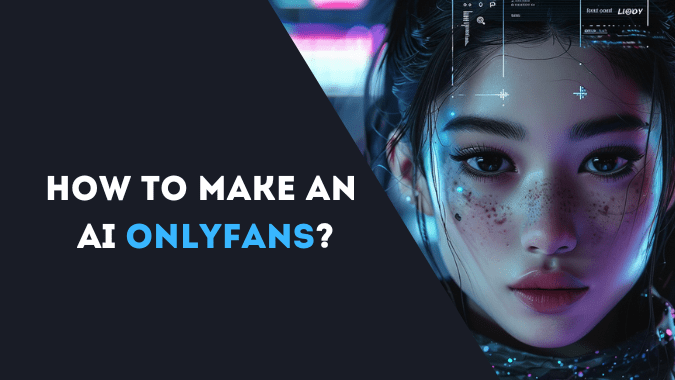AI OnlyFans Problem and Challenges: How To Monetize AI Content with No Limits
Navigating the world of AI-generated content on OnlyFans presents unique challenges, from strict verification processes to platform restrictions and intense competition. This article explores these