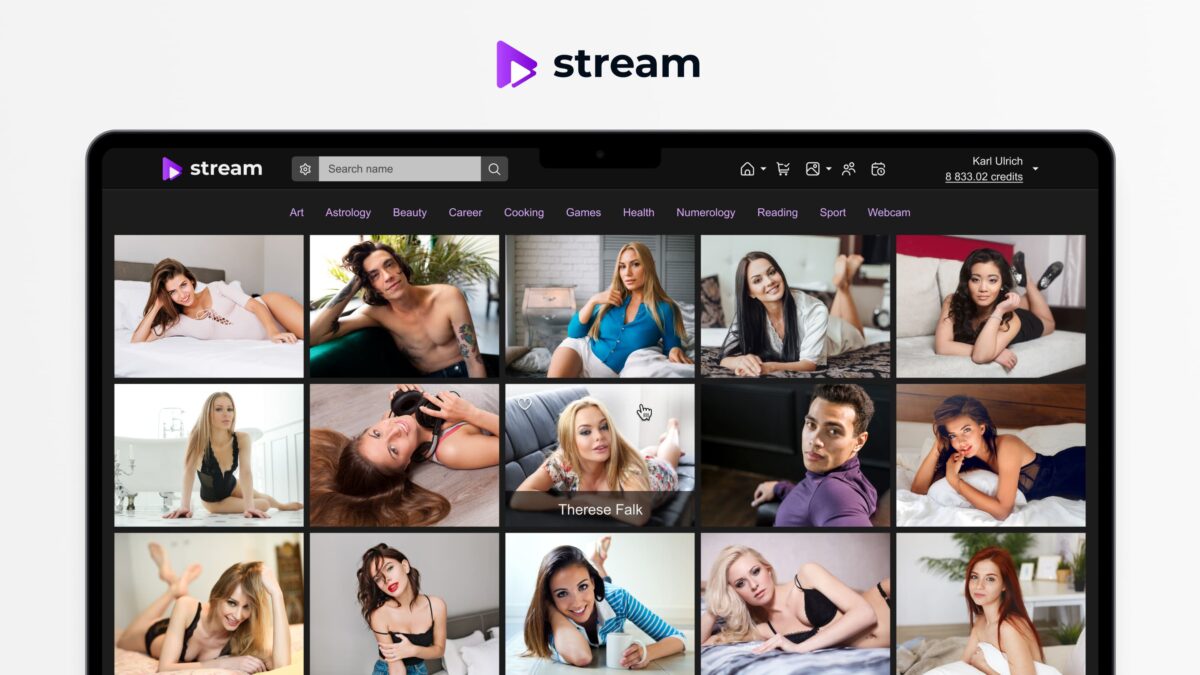How to Create a QR Code for an Event in 2026?
In this guide, you will find out how to create a QR code for an event you are planning in 2026. We will examine a couple of QR code options and outline some advantages of using QR codes.

how to create a QR code for an event
Introduction: Why QR Codes Dominate Event Management in 2026
If you’re wondering how to create a QR code for an event, you’re not alone. QR codes have become an integral aspect of event management. And they’ve never been more effective and accessible than they are today in 2026. There’s a QR code for everything from informal meetups to formal conferences that can turn a lengthy line into a slick operating process that presents your event in a professional light.
But what makes a QR code for events so appealing? Event QR codes can handle everything from sending invitations to ticketing to the live check-in process to post-event analytics. Not only does the organizer save time, but they also have a simple way to track engagement, drive down costs, and keep it paperless. The attendee just scans the code with their phone, and just like that—they’re in.
QR Code for Event Registration
Don’t forget about the convenience of utilizing a QR code for event registration. The QR code allows attendees to bypass the need to fill out paperwork or email confirmations and takes them directly to the event registration page. The scanning process is frictionless and allows guests to feel more engaged in the event and less in the way.
Of course, efficiency is just one part of the story—it is also a matter of professionalism. QR codes give your attendee a sign of professionalism. They tell your attendee that your event is on the cutting edge, you are well organized, and your event has a high level of attention to detail that is about their experience. In short, it is not just technology; it says we are impressively prepared even before your event starts.
In this article, we will talk about why QR codes are so functional, what the difference is between static and dynamic QR codes, and how to create one without being submerged in technical terminology. Afterward, you are going to be able to decide on which QR code is best appropriate for your event and the best tools to create it.
Advantages of QR Codes for Events

QR codes are no longer just a trendy item. They are a necessity for those that organize events. In 2026, people expect fast, convenient, and cutting-edge products, and QR codes deliver on all three and offer a more user-friendly experience for the event organizers and guests. That is why nearly everything is eliminating ticket stubs or sign-up sheets for QR codes today.
Fast and Easy
QR codes (Quick Response Codes) are at their best in their efficiency. Your guests will no longer need to print tickets or sift through their emails to retrieve them. A simple scan at the door is all that is required to enter the event. Using QR codes means speed through entry with less waiting, reduces stress on the staff, and leaves a great first impression right away.
Eco-Friendly and Cost-Effective
QR codes are environmentally friendly. Instead of printing thousands of paper tickets or invitations, the use of QR codes results in a paperless means of delivering information. QR codes mean less expense to organize the event and fewer trees need to be cut down for paper. You not only get to have an event that feels modern and cool, but you also get to feel socially responsible for lowering your carbon footprint.
Better Tracking and Insights
QR codes also provide incredibly valuable information for event organizers who check in, that the event starts, when guests were in the venue, and thereafter track how guests interacted with the event. This information, as well as guests’ check-in information, is of immeasurable value for planning future events. You will know what session had the largest attendance and what registration platform worked the best for your event.
Static vs. Dynamic QR Codes: Which Should You Use?
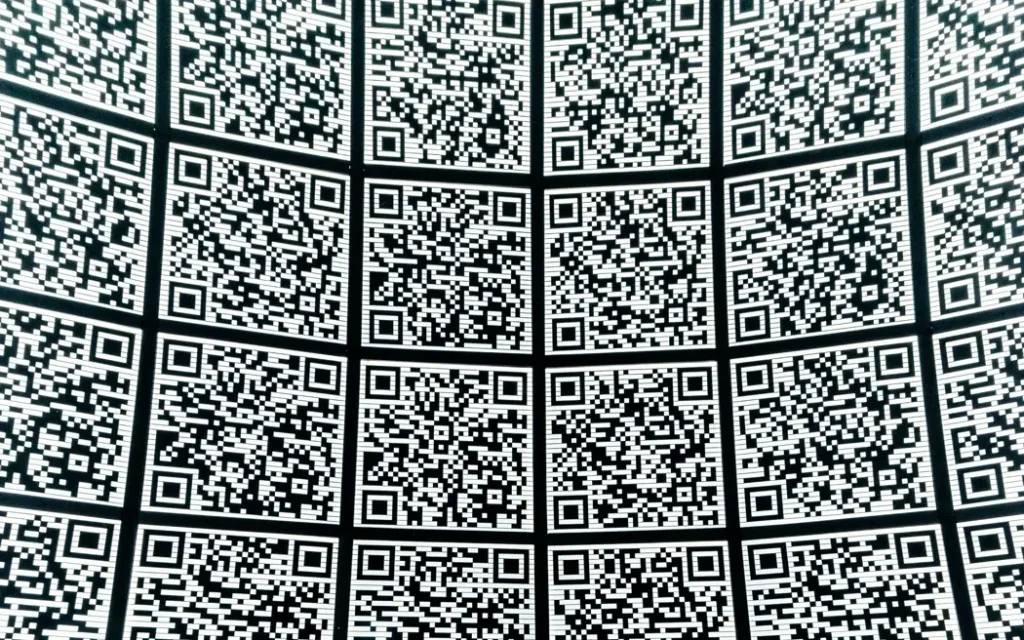
Once you get started learning how to create a QR code for an event, you’ll find right away that not all are the same. There are primarily two types of QR codes: static and dynamic. One will work for the embed code for a QR code, but the right choice depends on your own goals.
Static QR Codes
These codes are the simplest type of QR code. When you create static QR codes, they are set in stone, and the information inside (link or text) cannot be changed. Static QR codes are best used for anything that does not need updating, like an event webpage or digital flyer.
Pros: Easy to create, free with most generators, and non-expiring.
Cons: The information cannot be edited or altered once created. If an error, typo, or incorrect event detail is included, a new QR code must be created.
Dynamic QR Codes
These codes are more customizable QR codes. They allow you to edit the destination link for the QR code even after the code is printed and distributed. This is an amazing feature for any event organizer! For example, you send out invitations to your event, including a QR code that links to your registration page today. So, in the future, you can edit that same QR code to link to a livestream or a feedback form.
Pros: Editable after creation, analytics, and often a number of advanced features like password protection are offered.
Cons: Most often they require payment for a service or subscription.
Which One Should You Choose?
If the event is smaller and the details are fixed, a static code is a great option. If you’re coordinating a large or reoccurring event, using a dynamic QR code has far more functionality for the event organizer. Not only can you edit the QR code on the fly. But you can also get information about how many people scanned it, where they scanned it from, and when.
In summary, they are static with simplicity and dynamic with capabilities. Most organizers looking to up their events are gravitating toward dynamic QR codes in 2026.
How to Create a QR Code for an Event
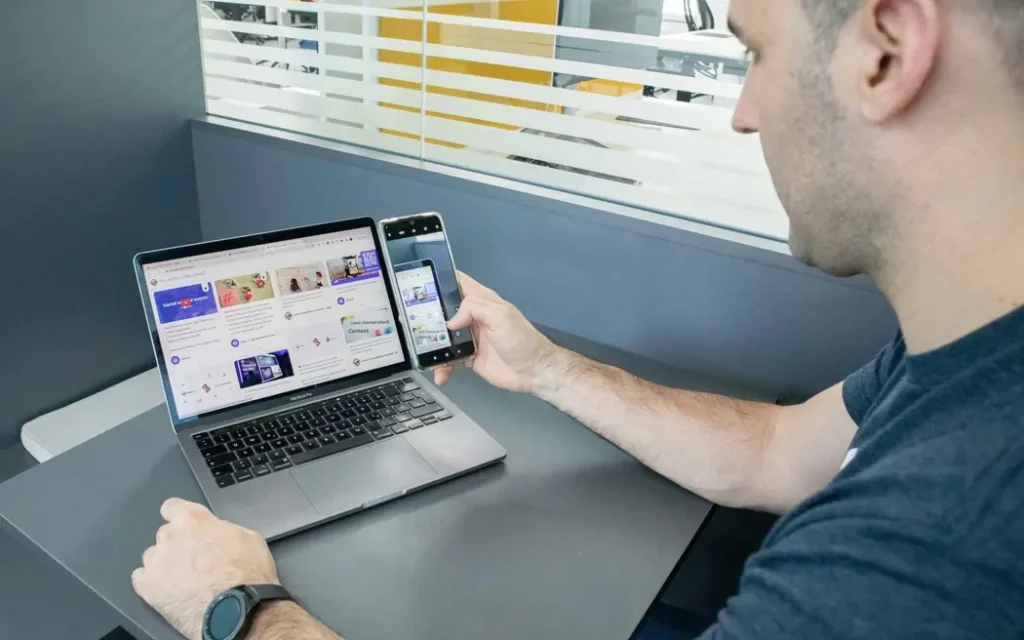
Now that you know the difference between static and dynamic, let’s look at the practical side: how to create a QR code for an event. The good news? You don’t need to be a tech wizard. With the right tools, you can generate a professional-looking code in minutes.
QR Code Generation Services
| Option | Description | Best for |
| Free online QR code generators | Easy-to-use tools, for static codes only. Great if you just need a quick link. | Small or private events, quick links. |
| Event platforms | Event platform services like Eventbrite, RSVPify, or Eventcube. When you set up ticketing, they automatically generate the codes for you. | Basic events with ticketing or follow-up needs. |
| Professional event software | Paid platforms that let you design, secure, and track dynamic QR codes with some analytic overview. | Large conventions or monetized workshop events. |
QR Code for Event: Step-by-Step Guide
- Select if you need a static or dynamic code.
- Choose your generator or platform.
- Input your event information—a website, registration form, or ticketing page.
- Customize your QR code style and design (color, shape, add a logo).
- Download your QR code, and test it before sharing.
- Simply share it on invitations, in emails, on websites, and on posters.
Practical Event Use Cases
- Adding a QR code for event registration to your website so attendees sign up instantly.
- Printing a QR code for events on paper invites or posters for quick access to details.
- Displaying a digital QR code at the entrance for seamless check-in.
Essentially, creating a QR code is as easy as it sounds. The rub is in deciding the correct platform and ensuring the QR code flows into the workflow of your event appropriately.
Special Cases: Eventbrite QR Codes and Beyond
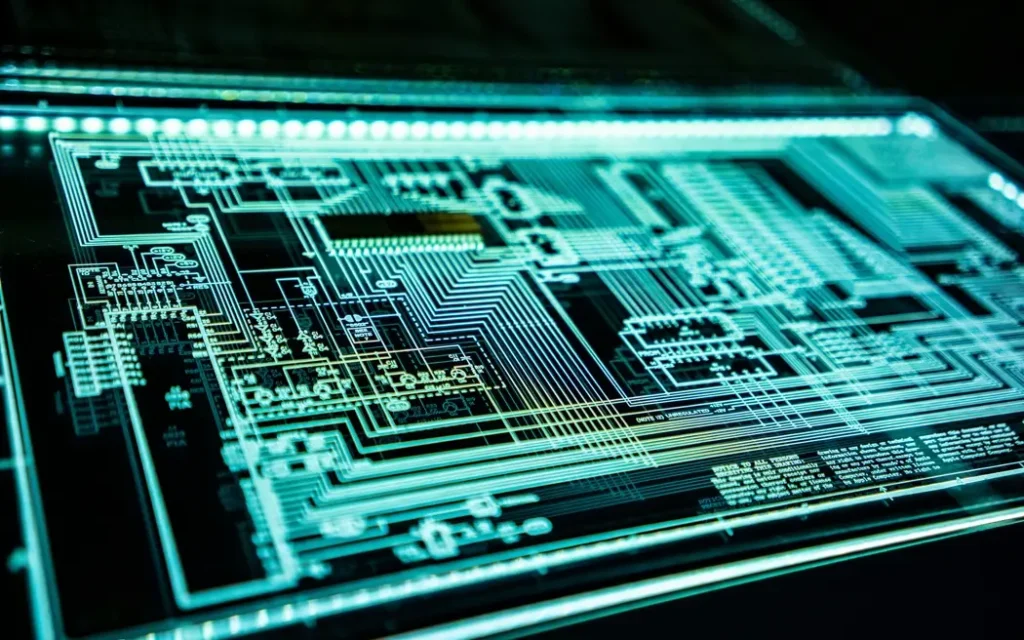
Not every event platform works the same way, and some organizers rely heavily on services like Eventbrite. If you’re wondering how to get Eventbrite QR code, the process is simpler than it might seem.
How to Get an Eventbrite QR Code
With any ticketed event created on Eventbrite, each event registrant will receive a unique QR code via their confirmation email. Plus, registrants can access their QR codes through the Eventbrite mobile app, too. Event day check-in becomes especially easy: when attendees arrive at your event space, a staff member scans the QR code at the check-in entrance to verify registration. Bye-bye paper tickets and long lines, and every check-in will be accurate!
Using Eventbrite in Combination With Other Platforms
Good news: you can integrate Eventbrite with other platforms for event management, and you don’t have to choose one platform over another! Some organizers will use Eventbrite with RSVPify, for example. You can update the QR codes across platforms so you can:
- Continuously track your registrants consistently.
- Create different check-in flows depending on the types of tickets purchased.
- Seamlessly offer perks like digital swag or VIP access.
Using QR code check-in is just the beginning of what QR codes provide—you can also use QR codes to:
- Share access to agendas or session information.
- Link event registrants and/or participants to online resources or virtual event live streams.
- Collect attendee feedback via post-event surveys.
Security Considerations for Event QR Codes

QR codes are really convenient, but there is a clear downside to using them: integrity. If you’ll be using a QR code for event, it’s essential that you think past convenience, as the attendees trust you to protect their personal data.
Not every QR code is created the same. A basic, static QR code is easy to replicate, which is the beginning of your problems. For example:
- Someone could take a copy of your code to share with uninvited guests.
- A hacker could create a fake QR code that redirects attendees to phishing websites.
- If the information in the code changes, for instance, then the QR code becomes unusable and will frustrate your attendees.
Options to Secure QR Codes
There are solutions to securing your QR code, and the answer isn’t to simply not use QR codes. The following are best practices for using QR codes:
- Use trusted platforms. Event planning/management tools such as Eventbrite, RSVPify, and Scrile Connect will provide layers of security on their site.
- Utilize dynamic QR codes. A dynamic code, compared to a basic QR code, could be changed or even deactivated if necessary.
- Add tracking and authentication. This will verify a scan was legitimate.
- Encrypt sensitive data: If you are asking for payment information or someone’s personal information, then you are required to encrypt that data.
Compliance and Privacy
As a result of various data protection laws, such as GDPR, you are now accountable for how information about your attendees is managed and dealt with. A secure QR code-based solution is not only protecting your guests. But it is also protecting your brand. One mishap can undo a dozen marketing campaigns’ worth of goodwill.
While security is not the most glamorous part of event planning, it is the backbone of trust. If you want your attendees to trust you enough to scan your code, you need systems and processes in place that make safety a priority.
Why Worth Using Ready-Made Solutions?
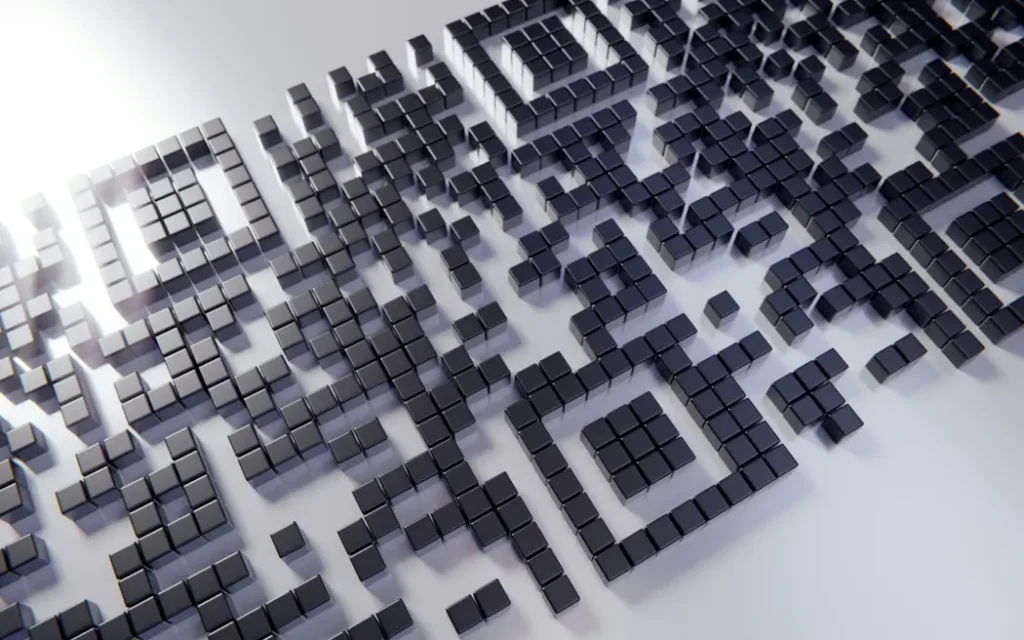
You’ve probably noticed that QR codes are capable of doing far more than simply speeding up entry lines—they also represent a crucial portion of the overall event experience (registration to data tracking). To be blunt, creating and managing QR codes manually can feel like juggling too many balls with the safety of your staff, attendees, and the event altogether hanging in the balance.
In fact, this is why modern event platforms have come in to take away the dirty work for you. Instead of building an event’s manual system, you’ll be using a tool that generates and manages the codes automatically. Just think about it: you have already created the event, and in advanced platforms, QR tickets are automatically generated and ready to send to every guest who registered for your event. No last-minute freak-outs, no “the design isn’t right,” and no security blind spots complicating the overall safety of your event.
This is exactly why Scrile Connect was founded—it is an all-in-one application that incorporates QR ticketing, registration, and event management. Next, we will discuss how Scrile Connect simplifies and secures your event data and enhances experiences for your audiences.
Scrile Connect: The Modern Solution for Event QR Codes
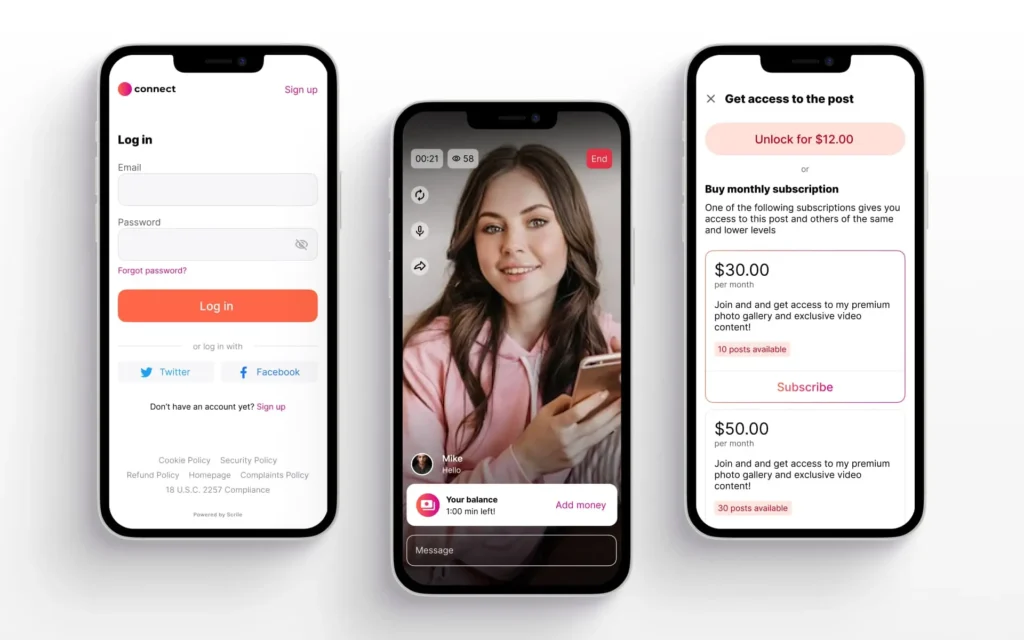
When looking to plan or manage events, you need more than just a QR code generator. You need a real toolkit that is responsible for your registration, ticketing, payment process, and attendee management in one place. That is what Scrile Connect is designed to do. It is for creators, entrepreneurs, or event organizers looking to commoditize, simplify, and create a professional experience.
What Is Scrile Connect?
Scrile Connect is a platform designed for digital creators and businesses. This platform has much more beyond event management tools. It is a way to monetize your content and a platform to connect with your audience and manage your event with ease.
Benefits for Event Organizers
- Automatic QR in: Each attendee gets a secure code immediately.
- Registration and payments with no fitting together of several platforms.
- High security with dynamic QR codes to prevent printing unauthorized copies.
- The experience is customizable, from registration flow to branding, to fit your style.
- Ability to track in real time those who checked in and when.
Are you ready to elevate your event to the next level? Check out Scrile Connect, and start the easy process of streamlined registration and QR codes to create a professional experience.
FAQ: Event QR Codes
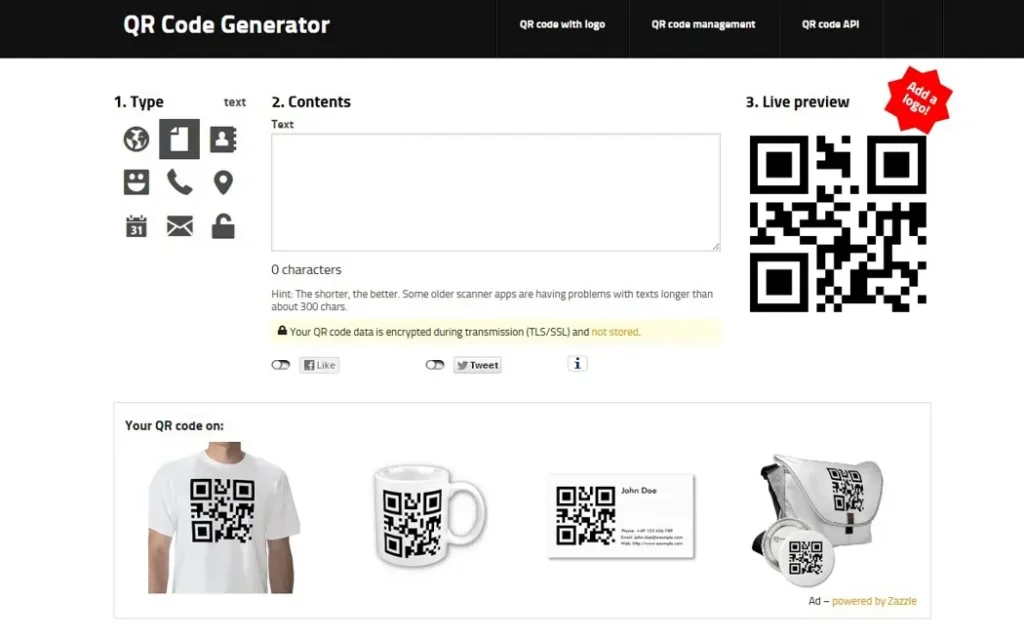
How to create a free QR code for an event?
It’s easier than you might think to make yourself a free QR code for your event. You just need to find a QR code generating website: there are tons of free online QR generators available. We recommend checking it out at Goqr.me. Very simply, enter your event with some basic information like the event title, date, and time. In addition, you can add extra information like contact information or registration pages if you want. You can customize the QR code format to make it unique to your event; colors, backgrounds, and even logo accessibility will vary from tool to tool. Once finished designing, save it and download it to your device.
How to make a QR code for a calendar event?
Attendees can add your event straight to their calendar using a QR code. First, make the event in any calendar service you wish. Just be sure the calendar event is public. Next, you will copy the link to the event and find a QR code generator that also has calendar integration, like Uniqode. Paste the link to the event in the code generator, and you’re finished! You may or may not want to use a design option to customize the QR code if you want, and then download it. Now, when someone scans your QR code, they are able to add it directly to their calendar.
How to create a QR code for a venue?
The venue QR code is a fantastic way to direct attendees to the precise location of the event. In your maps app, find the venue, and copy the URL. Then, go to the QR code generator, pick the location QR code option, and paste in the link to the location. You can customize and download the QR code. When guests scan the QR code, they can get directions to the event.
Summing Up: How to Create a QR Code for an Event

QR codes have come a long way from simple black-and-white squares to powerful tools that transform event management. Whether you’re a creator hosting a small workshop or an entrepreneur organizing a large conference, understanding how to create a QR code for an event is essential.
If you are ready to simplify registration and secure and provide an effective, professional, modern, and timely experience for your event, use Scrile Connect. It can automatically create event QR codes and even add additional integrated feature apps—all at the same time and while keeping all audiences engaged at the same time. You have never had this level of control and efficiency at your events, and it will engage your audience with ease. Contact our team to learn more about Scrile Connect, or simply start using it for free now!
Read also
| Article | Why it’s worth reading |
|---|---|
| 7 Eventbrite Alternatives for 2026 | If you’re selling tickets already, this guide helps you compare platforms, fees and features so you’re not locked into Eventbrite and can choose tools that better fit your business model. |
| Paid Webinars That Convert: Guide 2026 | If your audience likes online events, turning them into paid webinars is a natural next step — this guide explains how to package topics, set pricing and avoid “free webinar” expectations. |
| Sell Webinars Online: Step-by-Step | After you’ve planned your webinar, this article walks through the practical side: landing pages, payment methods, reminder emails and simple funnels that actually bring in signups. |
| White-Label Ticketing Platforms 2026 | When you’re ready to own the whole experience under your brand, this piece shows how white-label ticketing works and when it’s smarter than sending traffic to third-party marketplaces. |