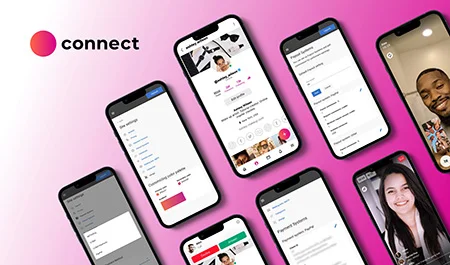OnlyFans Verification Process: Everything You Should Know as a Content Creator
Starting out on OnlyFans and having trouble with verification? No problem! Our easy guide will help you understand common issues with the OnlyFans verification process and how to solve them. Let’s get your OnlyFans account approved and ready to go, stress-free!

How to Get Verified on OnlyFans
Introduction
OnlyFans, a prominent social media platform, relies on a comprehensive verification process to ensure the authenticity and safety of its users and creators. Given its content diversity, particularly adult content, age verification plays a pivotal role in maintaining the platform’s integrity.
This article will provide a step-by-step guide on how to get a verified OnlyFans account, highlighting the importance of email, ID, and bank verification processes. It will also address common verification issues and safety concerns, equipping you with the necessary knowledge to seamlessly navigate the OnlyFans verification landscape.
So, if you’re looking to start your journey on OnlyFans, or perhaps encountering obstacles with your verification process, this guide is for you.
Why do you have to verify your OnlyFans account?
Verifying your OnlyFans account is not just a technical formality, but a necessity to uphold the platform’s safety and integrity. The OnlyFans verification process serves a dual purpose. First, it ensures that no minor is using the services, thus keeping the platform free from legal complications. Secondly, it acts as a deterrent to potential infringements, such as identity theft or uploading stolen content. Verification, therefore, helps foster a secure and reliable community that appeals to both content creators and subscribers.
How to Get Verified on OnlyFans: A Quick Step-by-Step Guide
Verification on OnlyFans is a straightforward process. Here’s a quick rundown of the steps you’ll need to follow to get verified on OnlyFans as an OnlyFans creator:
Sign Up: Visit OnlyFans and click on the ‘Sign-Up’ button.
Email Verification: Fill in the required information, including your email address, which you’ll need to verify.
Profile Set Up: Add your profile picture, banner, and a compelling bio for your OnlyFans page.
Bank Account Details: Provide your bank details. These will be crucial for receiving payments.
Identification Verification: Finally, upload a photo of a valid identification document. This could be an ID, passport, or driving license.
Remember, consistency in the information you provide is key. Your bank details and identification documents must match. Any discrepancies could prevent you from withdrawing your earnings later on, causing unnecessary delays and frustrations. With these steps, your account should be up and ready in no time!
Summer 2024 Update: Verification Process and AI Content Guidelines
As of summer 2024, the verification process for new creators on OnlyFans remains unchanged. New creators are still required to undergo email, ID, and bank verification to ensure the platform’s security and integrity. This thorough process helps maintain a safe environment for both creators and subscribers by confirming the identity of each user.
AI Model Verification on OnlyFans
All content posted on OnlyFans must belong to a verified OnlyFans content creator. This includes any content that has been generated, altered, or enhanced by AI. Specifically, you can only share AI-generated or AI-enhanced content if it features yourself as the verified creator.
OnlyFans Email Verification
Email verification is an important step for building a secure account on OnlyFans. It’s the first measure to authenticate your identity, and it’s also a prerequisite for the further OnlyFans account verification process. Additionally, your email serves as a primary communication channel between you and OnlyFans.
Once you’ve signed up on OnlyFans, the platform immediately sends out a confirmation email. You’ll see a red warning notification on your page until your email is verified. Here’s how you can swiftly go through this process:
Confirmation Email: Check your email for a confirmation message from OnlyFans. This is an automatic process and you should receive the email promptly after signing up.
Email Verification Link: In the confirmation email, you’ll find a verification link. Click on this link to confirm your email address. If you don’t see the email, check your spam folder as it may have ended up there.
Email Verification Completion: Once you’ve clicked the link, your email verification is complete. The red warning on your OnlyFans page should disappear.
In case the verification email isn’t sent, or if you wish to change your email address, use the ‘verify email’ button on your account page to access email settings.
OnlyFans ID Verification
Many creators may feel apprehensive about sharing personal documents online, especially those wishing to remain anonymous. However, ID verification is a crucial aspect of the OnlyFans account setup process. It’s an essential step for identity confirmation and it also helps prevent misuse of the platform. Be assured that your data is only visible to you and the information is handled securely, used strictly for the OnlyFans identity verification.
Process of ID Verification
To carry out the ID verification process, you’ll need a mobile device with camera access. The process involves verifying your identification through the Ondato verification system. Here are the steps:
Accept Ondato’s Terms: You need to agree to Ondato’s terms before proceeding with the verification process.
Choose Document for Verification: You can verify your identity using your passport, identification card, or driving license.
Upload High-Quality Images: Ensure that the image of your document is clear and readable. It shouldn’t be blurry, too small, or too dark. All corners of the document should be visible. The image should be in color, unedited, uncropped, or resized, and must be in .jpg or .png format and smaller than 7MB.
OnlyFans Face Verification: After uploading the front and back of your document, you’ll need to take a selfie for OnlyFans face verification. Simply position your face inside the frame, and the app will automatically detect it.
Submit the Verification Request: Once the page finishes loading, your application will be submitted for review. You can then return to your account page.
Waiting Period
After submitting your ID and selfie, OnlyFans can take anywhere from 24–72 hours to process your request and confirm if you are verified. While you wait, you can work on refining your bio or planning your content.
Overall, ID verification on OnlyFans account is a simple process, essential to maintaining a secure environment for all creators and subscribers. It aids in preventing the uploading of stolen content or the misuse of someone else’s identity, ensuring a safer and more enjoyable experience for all.
OnlyFans Bank Verification
Importance of Bank Verification
You’re just one step away from becoming a verified OnlyFans creator! Linking your bank account is the final step to verify your OnlyFans account, allowing you to receive the payouts you earn from subscriptions and tips. This information is required to ensure that payments are directed to the correct individual, and it’s vital for OnlyFans to maintain a secure, reliable payment system.
Adding a Bank Account on OnlyFans
Adding a bank account on OnlyFans is a straightforward process, designed with user privacy and security in mind. To do so, follow these steps:
Navigate to the banking page by clicking “More” in the left menu and then “Add bank.”
Enter the required information: your legal name, address, city, ZIP code, and date of birth. Every field is essential.
Remember, it’s crucial to provide accurate details about yourself, as OnlyFans uses this information to confirm your identity.
Setting Up Your Payment Method
Once your OnlyFans application has been approved, it’s time to set up your payment method. Several options are available, including international bank transfer, direct transfer, and credit card transfer with a Visa.
To set up a standard or direct transfer, you’ll need to log into your banking account to ensure that the platform verifies the payment details. After your payment method is set up, you’ll need to decide whether you want a free or a paid account and select your subscription rate.
This decision is crucial in getting verified on OnlyFans, and it’s important to carefully consider your options before making a final choice. Regardless of whether you choose a free or paid account, you will gain access to the platform and can start creating and sharing content with your followers.
Overall, bank verification on OnlyFans is a crucial step that ensures a secure and seamless payment process, making it an essential part of becoming a successful OnlyFans content creator.
Common Problems When Verifying OnlyFans Account
When navigating the OnlyFans verification process, various issues could prevent you from achieving a verified OnlyFans profile page. These problems are generally easy to address, and knowing what they are ahead of time can help streamline the process. Here are some of the most common problems OnlyFans creators encounter during the verification phase and solutions to resolve them.
Common Errors and Their Solutions
Blurry Photo: The clarity of your ID photo is paramount for the verification process. Ensure your document photos aren’t blurry and there’s no glare, making all text readable. When taking the photo, use natural sunlight, ensure there are no shadows or reflections, and hold the camera steady.
Expired Identification: OnlyFans does not accept expired documents or those due to expire within 30 days. If your document falls into this category, you may use another form of ID like a driving license or passport. If all your documents are expired or nearing expiration, you’ll need to renew your ID before attempting to get verified on OnlyFans.
Inaccurate Information: Errors in information, such as spelling mistakes, typos, or incomplete fields, can hinder the verification process. Double-check your data before submission, ensuring it matches the details on your ID.
“Verification name did not match the legal name”: If you see this error, your legal name on the form and ID may not match. Double-check for typos and make sure the name is clearly readable on your ID’s photo.
“A secondary form of ID is required”: If your document is unusual or not in English, OnlyFans might require another form of ID for further verification.
“Verification by additional social media is required”: Providing links to your additional social media like personal twitter account can help OnlyFans confirm your identity. Rest assured, these links are not made public, and you can unlink them after the OnlyFans verification process.
“Submitted account promotes escort services”: OnlyFans prohibits certain niches, including escort services. Ensure your profile does not contain any words hinting towards such services.
Incorrect File Format: Only .jpg or .png file formats that are smaller than 7MB are accepted. If you’ve uploaded a photo in the wrong format or too large, use a file converter or online compression tool to correct it.
“Application for two or more creators”: If your account will feature multiple people, you’ll need to get approval from all involved and submit signed release forms for each.
“Front and back of your government-issued ID are required”: Ensure to submit clear pictures of both sides of your ID.
Handling Other Technical Issues
If you encounter other technical issues preventing you from completing the OnlyFans verification process, don’t hesitate to contact OnlyFans directly for more information. They can provide specific guidance based on your situation, allowing you to resolve the issue and resubmit your application for a verified OnlyFans account.
Is OnlyFans verification safe?
For many prospective OnlyFans creators, safety is a primary concern, particularly due to the requirement for providing sensitive screening documents such as IDs, credit cards, and email addresses. But rest assured, OnlyFans verification is secure and your sensitive data is safeguarded.
The verification process on OnlyFans is managed by Ondato, a reputable company specializing in online user verification and secure data handling. This ensures that your personal information is treated with the utmost security and confidentiality.
Visibility of Your Data
After successful verification on OnlyFans, your data isn’t visible to anyone, not even your subscribers. The only publicly available information is what you decide to share on your profile, like your username. This gives you control over your online presence and allows you to maintain anonymity if you so choose.
For instance, many creators have found ways to profit on OnlyFans without revealing their face or full identity. Check out our detailed guides on how to maintain your anonymity on OnlyFans and how to make money on OnlyFans without showing your face.
Alternative for Those Hesitant to Share Personal Information
If, for any reason, you’re hesitant about providing your personal information and ID to third-party platforms like OnlyFans, you have alternative options. One such option is to start your own content monetization website similar to OnlyFans.
Scrile Connect allows you to create your own platform, where you maintain full control over your content and earnings. With this approach, you’re not required to undergo any identity verification process or share personal information with anyone else. It offers you the opportunity to be the owner of your platform, ensuring full control over your personal details and privacy. To learn more about setting up your own content monetization website check Scrile Connect.
Final Thoughts
Navigating the OnlyFans verification process can initially seem daunting, but it’s a necessary step in becoming a successful creator on the platform. From preparing your documents to understanding common verification issues, each aspect of this process has been covered in our guide.
For those who still prefer to maintain their privacy to the utmost degree, starting your own content monetization platform using Scrile Connect is a viable option. Whichever route you choose, we’re confident you’ll be able to safely and securely start posting your creative content with the world. Happy creating!
FAQ
How long does OnlyFans verification take?
OnlyFans verification typically takes up to 72 hours, but it’s usually completed within a day. Once the verification process is complete, you’ll receive an email informing you about the outcome. Note that it might take longer during busy periods.
Why does OnlyFans need an ID?
OnlyFans requires an ID to verify your identity and ensure you’re at least 18 years old. This is a part of the OnlyFans age verification process aimed at preventing minors from using the service and ensuring the uploaded content is not stolen. By verifying users online, the platform creates a safe environment where fans feel comfortable subscribing to their favorite OnlyFans creators.
How does OnlyFans verify age?
OnlyFans verifies your age by requiring a government-issued document that shows your date of birth. This document can be an ID, a driving license, or a passport. This is a part of the OnlyFans age verification that aims to keep the platform free from underage use and to prevent the sharing of sexually explicit content with minors.
How do I get OnlyFans for free without ID verification?
To use OnlyFans, you have to go through the verification process, whether you want to become a creator or a fan. This is part of OnlyFans’ terms to ensure all users are real persons over 18. Without verification, you cannot access or post any content on the OnlyFans platform.
Does OnlyFans Have Age Verification?
Yes, OnlyFans has an age verification process with an age rating of 18+. The platform has faced scrutiny in the past for issues with its age verification system, including instances where underage individuals were able to create accounts using IDs that did not belong to them. These cases highlight the importance of robust age verification measures to ensure that all users are of legal age.
Is It Safe to Verify ID on OnlyFans?
Verifying your ID on OnlyFans is generally safe. The platform employs data encryption to protect sensitive information. Additionally, OnlyFans uses two-step verification, which involves receiving a six-digit code on your smartphone that you must provide each time you log in, enhancing the security of your account. Banking details are also secured, ensuring the safety of financial information.
Why Does OnlyFans Need My ID?
OnlyFans requires your ID to verify your identity and ensure that all users are of legal age, as the platform is not intended for minors. This verification process helps prevent the use of stolen content and enhances overall platform security. As a result, fans feel more comfortable subscribing to content creators, knowing that the platform upholds these safety standards.
How to bypass OnlyFans verification?
You can not bypass verification on OnlyFans as it’s a crucial part of ensuring the safety and authenticity of all creators and users on the platform. OnlyFans requires all users to adhere to their terms and conditions, which include a thorough verification process.
If, for any reason, you’re hesitant about providing your personal information and ID to OnlyFans, you can start your own content monetization using Scrile Connect.
Read also
How Does OnlyFans Pay You?
Discover how payments work on OnlyFans, including payout methods, schedules, and tips for managing your earnings.
OnlyFans Mass Message Ideas with Examples
Get creative mass message ideas for OnlyFans to engage your subscribers and boost your revenue, complete with examples.
How to Sell Nudes Online: A Comprehensive Guide
Explore the best practices and platforms for selling nudes online, ensuring safety, privacy, and profitability.
Promote OnlyFans on Reddit: Effective Strategies
Learn how to effectively promote your OnlyFans account on Reddit, leveraging its communities to grow your subscriber base.
OnlyFans Clone Script: Scrile Connect
Discover how Scrile Connect offers an OnlyFans clone script, enabling you to create a customized content subscription platform.
These articles provide comprehensive insights into earning and managing finances on OnlyFans, offering practical advice for creators of diverse backgrounds and content styles.