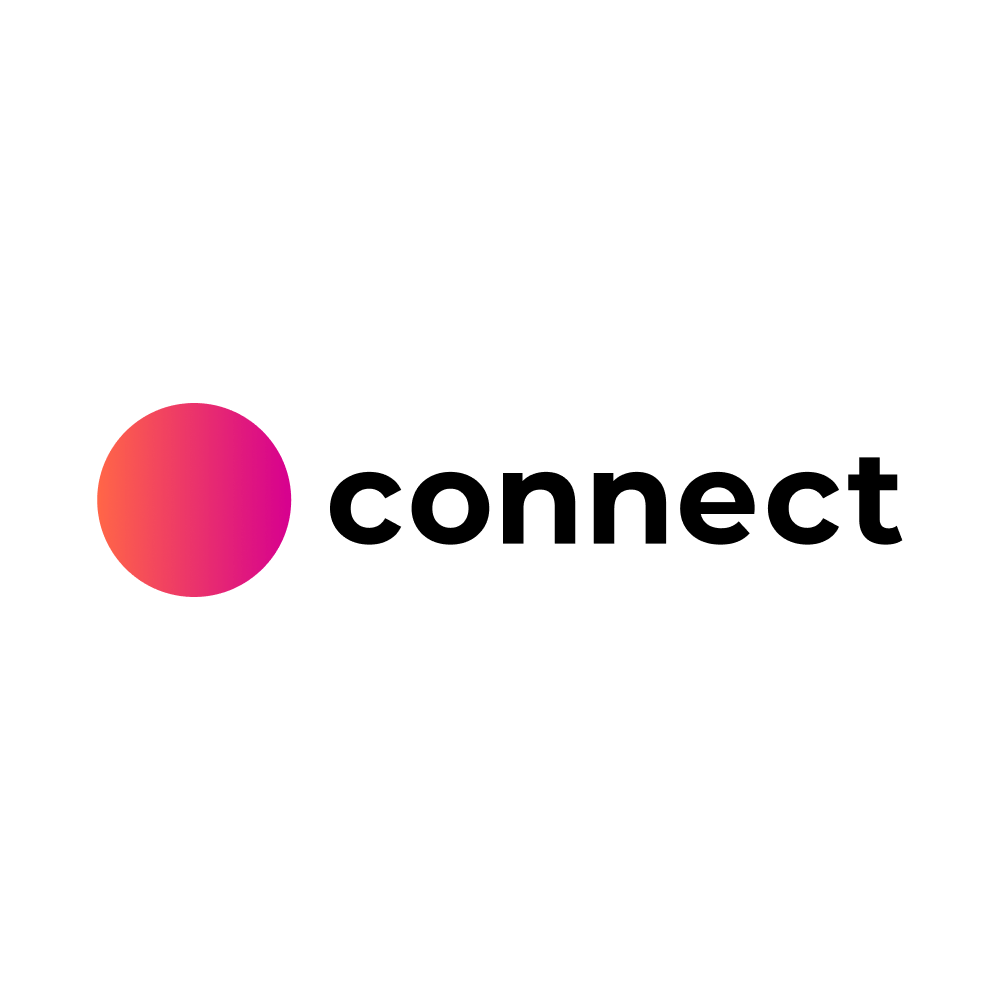Remote Working Tools in 2026: Top Solutions
Discover the best remote working tools of 2026 to boost productivity, improve collaboration, and keep teams secure. Explore top software in every category and see how Scrile Connect can build a custom remote work solution tailored to your business.

work from home productivity tools
Remote work can boost productivity — or burn it to the ground — depending on the tools in play. The difference isn’t subtle. A recent study by Gallup found that unclear workflows and poor communication cost businesses billions each year. For remote teams, that loss often comes down to scattered apps, missed updates, and clunky systems that force people to work harder just to stay aligned.
In 2026, remote setups aren’t the exception — they’re the default for thousands of companies. Hybrid offices, fully distributed teams, and cross-border collaborations are normal. That means remote working tools aren’t “nice to have” add-ons. They’re the core infrastructure keeping projects moving, conversations flowing, and deadlines intact.
This guide will cut through the noise. We’ll break down the top categories of tools worth your time, show real examples that stand out this year, and give you a checklist for picking the right fit. We’ll also look at Scrile Connect — a service for building your own branded, fully integrated remote work solution that actually matches how your team works.
Why Remote Work Needs the Right Tools in 2026

The wrong setup will drain a remote team faster than any heavy workload. Without a clear structure and the right tech in place, messages get lost, files live in fifteen different places, and tasks slip through unnoticed. The impact is measurable — Owl Labs reports that 62% of remote employees say they’re more productive when given proper tools, while those stuck with outdated setups lose hours each week just switching between apps.
Good remote work systems go beyond video calls and chat windows. They create a connected environment where communication, project tracking, and resource sharing live in one flow. This keeps productivity high and reduces the mental load that comes from juggling too many disconnected tools. It also strengthens employee retention. People are far less likely to quit when their day-to-day work is smooth and frustration-free.
In 2026, it is different again. AI-based task tracking now predicts bottlenecks ahead of time. Chat platforms connect chats, documents, and task lists so no one drops a ball. Cybersecurity is paramount, with encryption and access control baked into even basic tools. And asynchronous collaboration — teams working together across time zones without late-night phone calls — is no longer a fringe practice but a run-of-the-mill expectation.
The moral of the story is simple: the right tech stack not only helps people work, but also work effectively. And in a virtual setting, that may be the difference between a productive team and one that cannot get the job done.
Categories of Remote Working Tools

Choosing tech for a remote team can quickly turn into a maze. The market is crowded with apps claiming to “do it all,” but most excel in only one or two areas. Grouping remote working tools by core function helps cut through the noise, making it easier to spot weak points, avoid feature overlap, and invest in tools that complement one another.
The 6 Core Categories
- Communication & Collaboration
These tools are the lifeline of distributed teams. Instant messaging platforms, video conferencing apps, and virtual whiteboards keep conversations flowing and ideas visible. Without them, updates get stuck in email threads or lost entirely. - Project Management & Task Tracking
Clear workflows prevent missed deadlines. These platforms assign tasks, show progress, and highlight priorities so no one is guessing what’s next. Many also integrate with communication channels, keeping context close to the work. - File Storage & Document Sharing
Scattered documents create chaos. Centralized, secure storage ensures everyone works from the same version. Cloud-based access means files are available from anywhere, whether you’re at home, in a café, or halfway across the world. - Productivity & Time Management
Distractions are the hidden cost of remote work. Time trackers, focus apps, and scheduling tools help individuals and teams stay on task, measure results, and avoid burnout. - Security & Privacy
With sensitive data moving online, protection is non-negotiable. VPNs, password managers, and encrypted messaging guard against breaches and keep internal communication safe. - All-in-One Custom Solutions
Some companies prefer a unified system instead of juggling five separate apps. Remote work systems tailored to their workflow can combine chat, calls, task tracking, and file sharing in one branded hub.
Breaking tools into these categories makes it easier to evaluate your current setup. You might excel at communication but lag in project tracking. Or your file sharing might be seamless while security is an afterthought. Knowing where you stand helps decide whether to upgrade a single category or invest in an integrated solution that ties everything together.
Communication & Collaboration Tools

Good communication is the one largest thing that keeps remote teams from falling apart. You might have a good project manager or the strongest file storage system, but unless people can communicate well and quickly, all the rest slows to a crawl. Communication and collaboration software is thus at the heart of any modern remote endeavor — it’s where things get decided, challenges get solved, and ideas get translated into real work.
Why These Tools Matter
Unlike email chains that take hours to get a response, modern remote work management tools give teams instant access to one another. Messaging apps like Slack or Microsoft Teams make quick updates painless, while video platforms like Zoom and Google Meet create space for more complex conversations that need tone, facial expressions, and shared visuals.
These aren’t just chat windows or conference rooms. In 2026, the best communication apps double as central hubs for work. They integrate with calendars, file storage, and task boards so you can join a call, pull up a document, and assign a follow-up task without ever leaving the interface. For a fully distributed team, this kind of connected workflow replaces the casual “walk over to someone’s desk” moment that office workers take for granted.
Here’s what makes them indispensable:
- Speed: Quick feedback loops prevent bottlenecks.
- Clarity: Real-time conversations reduce misunderstandings.
- Engagement: Seeing faces and hearing voices keeps human connection alive.
- Context: Integrated apps link discussions to the actual work being done.
This combination of instant access and deep integration is what turns basic communication software into true remote working tools — not just a place to talk, but a foundation for action.
Examples and 2026 Features
Some communication platforms have become so deeply embedded in remote culture that they’re almost shorthand for the category. Slack remains the go-to for fast, channel-based messaging. Microsoft Teams ties directly into the Microsoft 365 suite, making it an easy choice for companies already using Outlook, Word, and Excel. Zoom continues to dominate video calls for its reliability, while Google Meet has gained traction with its simple browser-based access and integration with Google Workspace.
By 2026, these tools aren’t standing still. AI-driven meeting summaries are now standard, automatically turning conversations into bullet-point action lists. Real-time translation is making cross-border collaboration smoother, letting teams speak their own languages without missing nuance. Many apps also offer integrated project spaces, where you can discuss, share files, and track tasks in the same environment — cutting down on app-switching and lost context.
A typical daily flow in a remote team might look like this: a quick check-in on Slack, a scheduled brainstorming session in Zoom with AI notes generated instantly afterward, and shared files uploaded to a workspace within the same platform. Instead of scattering this across five different apps, these upgraded communication tools handle the entire sequence.
For managers, these platforms also act as an informal pulse check. Seeing activity levels in channels, reviewing recorded calls, and skimming AI-generated summaries gives them a clearer picture of how work is moving without micromanaging. In this way, communication tools overlap naturally with remote work management tools, keeping teams both connected and accountable.
The bottom line is simple: in a remote setup, communication software isn’t an accessory — it’s the infrastructure. Without it, even the most skilled team struggles to stay aligned, make decisions, and maintain momentum.
Project Management & Task Tracking Tools

When you have employees spread out across cities, countries, or continents, it’s hard to get all of your employees dancing to your same rhythm. Project management and monitoring operates exactly this way, spelling out responsibilities, dates, and due dates, and monitoring performance. Chaotically, projects become derailed, jobs get misplaced, and priorities become a guessing game.
Software like Asana, Trello, ClickUp, and Jira have become a staple of the remote working toolkit. They give all team members a single, shared room in which each piece of work has an owner, deadline, and history. For remote teams, this removes the need to search ad-hoc-sourced notes or extensive chains of messages to understand what needs to be done.
Features That Make the Difference
Modern remote work software isn’t just about creating to-do lists. The best tools combine visual organization, automation, and collaboration features into one space. Many now use AI to handle repetitive admin work — assigning tasks based on past patterns, setting reminders, or flagging potential bottlenecks before they become real issues.
Key capabilities to look for include:
- Customizable boards and views — Kanban, timelines, calendars, or list formats.
- Task dependencies — ensuring some work can’t start until prerequisites are finished.
- Automated reminders and notifications — reducing the need for constant follow-up.
- Integration with communication tools — linking tasks directly to related conversations.
A team that spans time-zones can begin their day off with a freshly updated taskboard, which silently checks off ones that have been done and assigns new ones overnight. Its status is present without “status update” messages, and each member of the team always knows exactly what he has to do wherever he happens to physically be located.
Their combination of structure, simplicity, and automation make them a remote productivity standard. They are not substitutes for communication channels — but they flesh them out, so conversation gets translated into action and deadlines become more than hopes. With distributed teams, this structure is not a luxury — it’s what gets work going when folks can’t be in an office together.
File Storage & Document Sharing

For remote teams, file storage is more than a convenience — it’s the backbone of daily operations. Without centralized, secure access to documents, teams waste time hunting for the latest version, chasing email attachments, or accidentally working on outdated files. Cloud-based storage eliminates those headaches by keeping everything in one place, updated in real time, and accessible from anywhere.
Platforms like Google Drive, Dropbox, OneDrive, and Box have become standard tools for remote work because they solve multiple problems at once: version control, collaboration, and security. They allow teams to upload, edit, and share documents without relying on local drives, which can be lost or compromised.
Why Security and Access Matter
Security isn’t an option when we’re talking about sharing company-sensitive information. Market leaders in home productivity software for this category offer native encryption, multi-factor authentication, and advanced access control. What that really means is that you get to decide who can view, edit, or download each file.Offline accessibility isn’t an option—and keeps work flowing even if internet isn’t behaving or you’re located in a patchily connected area.
Key features to look for:
- End-to-end encryption to protect files during transfer and storage.
- Granular permissions to control access on a file-by-file basis.
- Real-time collaboration with simultaneous editing and commenting.
- Offline sync to keep work moving without a live connection.
A well-chosen storage platform does more than hold files. Google Drive integrates seamlessly with Google Docs, Sheets, and Slides, making real-time collaboration natural. Dropbox offers advanced file recovery and remote device wipe for extra security. OneDrive’s tight integration with Microsoft 365 is ideal for businesses already in that ecosystem. Box stands out with workflow automation and enterprise-level compliance options.
When the right system is in place, storage isn’t just about saving documents — it’s about creating a living library of work that’s secure, easy to navigate, and available whenever the team needs it. In a remote environment, that level of reliability is non-negotiable.
Comparing Top File Storage Options
| Tool | Storage Limit | Collaboration Features | Security | Best For |
| Google Drive | 15 GB free | Real-time editing, comments | 2FA, encryption | Teams using Google Workspace |
| Dropbox | 2 GB free | File requests, version history | Encryption, device wipe | Designers, large files |
| OneDrive | 5 GB free | Office integration, sync | Ransomware detection | Microsoft ecosystem users |
| Box | 10 GB free | Workflow automation | Custom permissions | Enterprises needing compliance |
Productivity & Time Management Tools

Even with the best communication and project tracking in place, remote teams can still struggle with focus. Distractions at home, unclear priorities, and the lack of a defined workday can eat into output. This is where productivity and time management apps step in, helping individuals structure their day, stay on track, and maintain a healthy pace.
Tools like Todoist give a clear daily to-do list, making it easier to prioritize. RescueTime runs quietly in the background, tracking how time is spent across apps and websites, then sending weekly reports to highlight patterns. Focus@Will uses background music scientifically designed to improve concentration. Clockify helps teams and freelancers track billable hours, ensuring no time is lost or miscounted.
These apps are more than nice-to-have additions to your remote working tools stack — they’re safeguards against burnout. By helping workers understand where their time goes, they can make intentional choices about when to focus, when to step away, and how to pace themselves through the week.
Many also integrate with project management systems, allowing tracked hours or completed tasks to feed directly into broader team metrics. This creates visibility without adding extra admin work.
Used well, productivity and time management tools don’t just help people work harder — they help them work smarter, protecting energy for the tasks that matter most. In a remote setup, that balance is key to keeping output high and morale steady over the long term.
Security & Privacy Tools
Remote setups open more entry points for cyber threats — unsecured home networks, shared devices, and public Wi-Fi can all become risks. Protecting company data means building security directly into daily workflows, not treating it as an afterthought.
Essential tools for remote work in this area include VPNs like NordVPN for encrypted connections, password managers such as LastPass to handle secure logins, antivirus software like Bitdefender to stop malware, and encrypted email services such as ProtonMail for sensitive communication.
Key security measures to look for:
- End-to-end encryption for data in transit and at rest.
- Multi-factor authentication for all accounts.
- Regular security audits and automatic updates.
- Remote device wipe in case of loss or theft.
When these protections are in place, remote teams can collaborate confidently, knowing their conversations, files, and systems are shielded from unauthorized access.
Scrile Connect: Your Custom Remote Work Solution
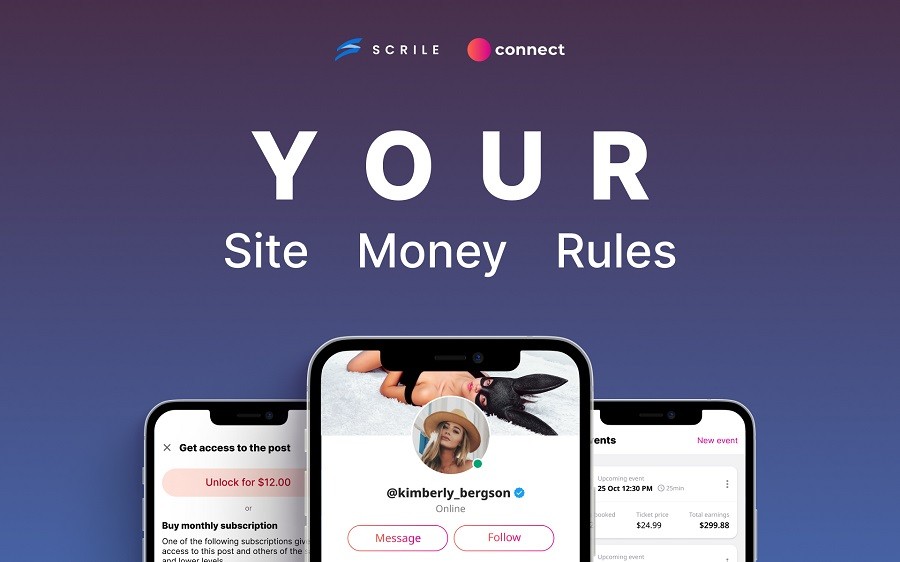
Most companies build their remote workflows by stitching together multiple apps — one for chat, one for calls, another for file storage, and something else for task tracking. It works, but it’s messy, and over time, the switching slows everyone down. Scrile Connect takes a different path. It’s not a pre-packaged SaaS product. It’s a custom development service that designs a remote work solution around how your team actually operates.
Rather than having to tailor your workflow to generic all-purpose tools, Scrile Connect creates software that is customized according to your needs on day one. Every feature, integration, and brand element is crafted especially for your environment with ease and long-term effectiveness.
A Scrile Connect build can include:
- Custom group chats with moderation for organized, secure conversations.
- High-quality group calls with screen sharing for collaborative discussions.
- File sharing, archiving, and task scheduling in one central place.
- Integration with existing tools and analytics to avoid data silos.
- Full branding and unique workflow logic so the platform feels truly yours.
This approach is ideal for companies that have outgrown off-the-shelf apps or need tighter control over data, features, and user experience. With Scrile Connect, you’re not just using a set of tools — you’re running a workspace built specifically for your team’s way of working.
Conclusion
The right setup of technology has the power to shift remote work from a day-to-day frustration into a seamless, streamlined process. A fit stack can speed up collaboration, keep sensitive information protected, and keep teams in sync regardless of where they are.
If your current setup feels cluttered or limited, it may be time to rethink your tools. Off-the-shelf apps can only go so far — a tailored solution can go further. Contact the Scrile Connect team today to explore a custom-built remote workspace designed for your workflow, your branding, and your team’s long-term success.
FAQ
What are remote working tools?
Remote working tools are digital solutions that keep distributed teams connected and productive. They cover everything from video conferencing platforms to project management apps, cloud storage, and secure messaging. The goal is to give teams the ability to communicate, share files, and track work as efficiently as they would in the same office.
What software to use for remote work?
It depends on your workflow. Google Drive is excellent for storing and editing files in the cloud. Slack keeps messaging organized. Zoom handles reliable video calls. For businesses that want everything in one place, Scrile Connect can create a fully custom, branded workspace with all the features your team needs.
What equipment do you need to work remotely from home?
At a minimum, you’ll need a reliable laptop or desktop computer, a stable high-speed internet connection, and any job-specific software. Many professionals also invest in a quality webcam, a noise-canceling headset, and a secure VPN to protect their connection when working from public or shared networks. These essentials create a smoother, safer remote work experience.
Read also
| Article | Why it’s worth reading |
|---|---|
| Best Collaboration Tools for Business in 2026: Top Picks | Once the basics are in place, this article shows which collaboration tools actually improve workflows instead of adding more noise and notifications. |
| Improve Team Communication in 2026: Effective Strategies – Scrile | If tools alone didn’t fix communication, this piece focuses on processes: rituals, async updates, and rules that keep everyone aligned without daily fire-fighting. |
| Corporate Portal in 2026: Boost Collaboration | When your company outgrows chat-only setups, this guide explains what a modern corporate portal should include — from knowledge base to internal communities. |
| How to Build an Employee Portal in 2026: Expert Tips – Scrile | If you’re ready to build your own portal, this article walks through structure, roles, access levels, and tech choices so the project doesn’t become an expensive intranet nobody uses. |