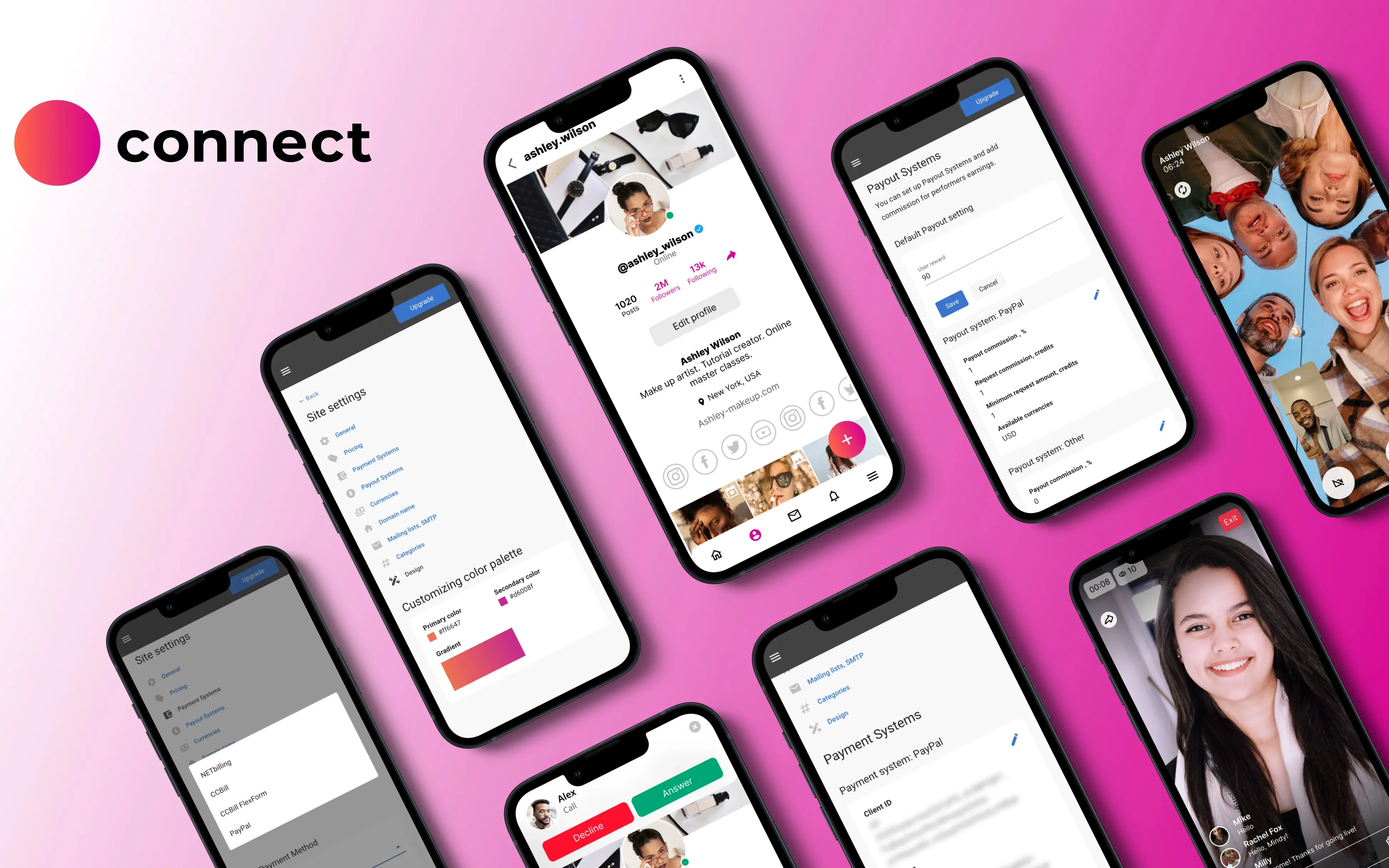8 Best Collaboration Tools for Business in 2026
Uncover the top collaboration tools for business in 2026 that are reshaping how teams collaborate in managing projects in order to communicate, innovate, and get work done. This article identifies the best tools for productivity and team performance.

best collaboration tools for business
Top Collaboration Platforms to Boost Team Productivity
In our fast-paced, constantly changing business landscape, having the best collaboration tools for business makes a world of difference for the productivity and success of your team. Whether you are a startup founder wearing many hats or a content creator managing a remote team from afar, using basic email chains or face-to-face meetings is outdated. In the past, instant messaging or project management tools were individual conversation pathways, and endless follow-ups via slow emails were common. But no longer!
So, what are all of the collaboration tools used in the business world today? Collaboration tools are digital platforms that help teams engage and work together. Today’s collaboration tools used in business do much more than direct messaging. They are holistic ecosystems that connect and integrate chat, video meetings, project management, and document sharing.
You might be asking, “Why are companies investing so heavily in these tools?” Well, the answer is fairly simple: they are efficient. They eliminate the long, tedious process in traditional communication, enhance visibility, and make sure everyone is aligned. And considering that the majority of employees are now working remotely or in a hybrid work environment, a proven flexible method of communication and collaboration is no longer a luxury. It’s a must-have for any business.
Continue reading as we highlight the platforms and products that will set the course for 2026’s collaboration landscape. So, let’s get started.
What Are Collaboration Tools, and Why Are They Essential?

Before we look at the top players in the space, let’s take a minute to talk about what collaboration tools really are. Collaboration tools used in business are software applications and platforms that are used to help work with teams more efficiently. However, collaboration tools are not merely file-sharing apps or messaging applications.
Think about your typical workday. In a single day you might want to share ideas, set objectives and deadlines, brainstorm new ideas, track project progress, and possibly jump on a video call to quickly fix an unexpected issue. Collaboration tools take all of these and facilitate them in one easy-to-use platform proven to make things easier, even with the friction generally associated with teamwork.
Understanding Collaboration Tools
In fact, collaboration tools come in many shapes and sizes. Some tools specialize in communication—instant messaging, group chats, or video calls. Others specialize in task and project management that allow teams to see at a glance what needs to be done, when, and by whom. There is also specialized software for document sharing, co-editing, and storage applications that allow the groups to work from the same document.
These tools continue to grow in importance. With teams becoming increasingly global and remote, communication and collaboration systems have become the glue that holds companies together. These systems inhibit silos, foster workflows, and enable a culture of openness and agility.
If you’re wondering about use cases in the real world—oh, just hang tight. There’s going to be a summary of the best collaboration tools for business that are currently making a splash. Each of the tools has a unique purpose for a business challenge, from large and robust enterprise collaboration tools to agile tools for startup and creative teams.
The first step to choosing collaboration tools is understanding why they are valuable. In fact, the right tools can change the game—for your team’s interaction, productivity, and your company’s bottom line.
Categories of Best Collaboration Tools for Business in 2026

Finding the right collaboration tools can be daunting. There are tons of collaboration tools out there that want to help your team collaborate and be successful with projects. To make it easier to find what works for you, we are breaking down the best collaboration tools for business into categories based on what they primarily do. This will give a better idea of what you are looking for to fit the needs of your team.
Communication and Messaging Tools
Every great collaboration system will include the ability to communicate effectively. This is where communication and messaging tools shine, bringing teams together in real time through messaging and group chats and, of course, video chats. Whether you are brainstorming ideas or getting a quick status check of a project, real-time conversation is needed. The best examples for these are Slack and Microsoft Teams. Look for messaging apps that provide file sharing in chats, customizable notifications, and integrations with other apps your team uses.
Project Management and Task Tracking Tools
Being able to organize, assign, and track tasks is vital for the success of any project. Tools like Trello and Asana provide visualization boards or timelines that show you who is doing what and when. These tools increase accountability and keep people focused on the same objectives, which can be hard when you have a really complex project with many contributors.
File Sharing and Storage Tools
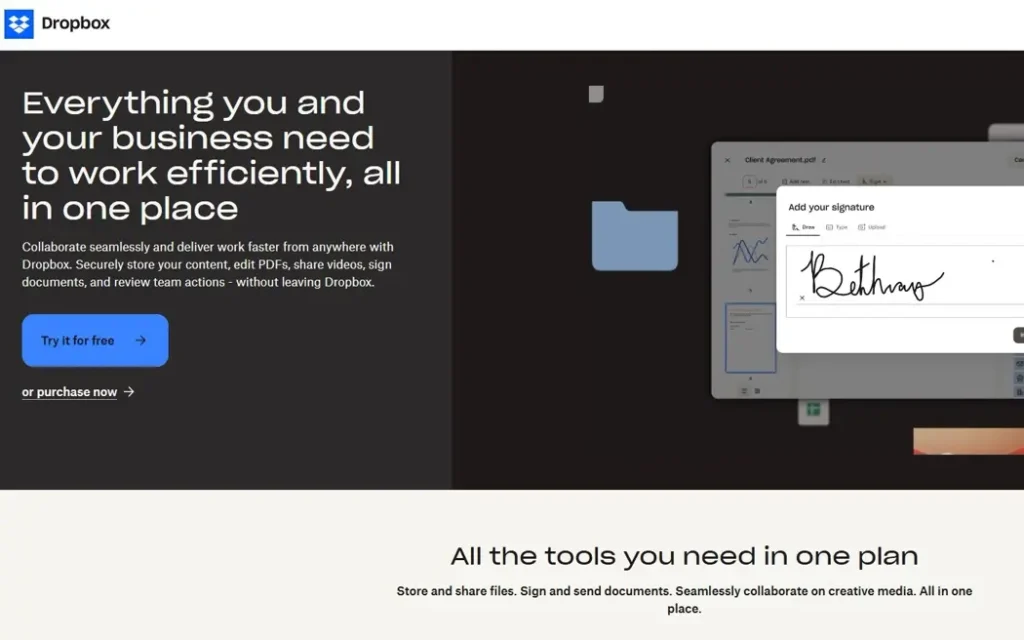
Nothing stops collaboration quicker than tripping over multiple versions of the same file or not being able to access a document that someone else is trying to share. So, any tool for sharing files we think is essential to secure and effective collaboration. Google Drive and Dropbox are both great tools for file storage in the cloud, with 24/7 accessibility. Many file sharing and storage tools now offer live editing functions, in which team members can collaborate even more efficiently while one member of the team is editing a file.
Video Conferencing Tools
Sometimes a face-to-face conversation is the quickest way to clear up questions and provide an energy boost to the team. Stable video calls, screen sharing, and breakout rooms all contribute to a more engaging online version of meetings we have taken for granted. While remote work appears to be here to stay, these tools will continue to be key in creating and maintaining connections.
Design Collaboration Tools
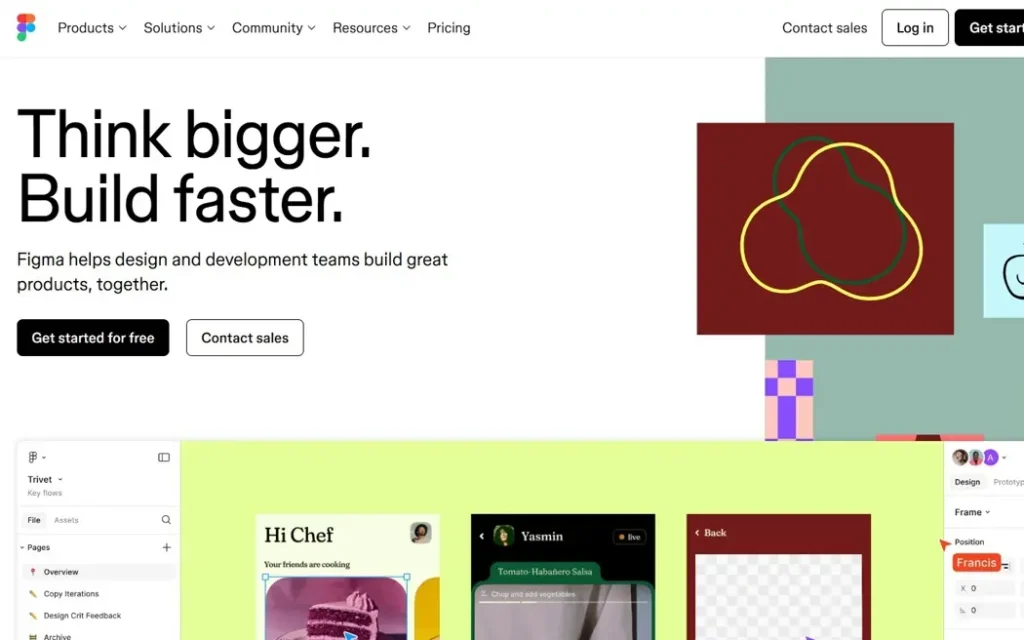
When it comes to creative teams, a shared visual workspace is non-negotiable. Collaboration tools such as Figma and InVision enable designers and stakeholders to work on prototypes and designs together. Real-time commenting, version control, and interactive previews: faster iterations lead to better-informed decisions.
Documentation & Knowledge Management
Tracking processes, decisions, and other important information is crucial for ensuring the team does not reinvent the wheel. Tools like Notion and Confluence provide a centralized location for this information. The ease of collaboration features enables wikis, SOPs, and meeting notes to be created even more quickly.
Note-taking and brainstorming applications
Great ideas can strike at random times. Apps such as Evernote and Miro offer spaces for capturing ideas, organizing brainstorming sessions, and visually developing plans. Making high-tech spaces to spark individual creativity and regulated types of problem-solving for teams—who can imagine collaboration without them?
To sum up, understanding these areas will help you assess the more collaboration tools used in business with less confusion. What is the right combination? It is up to your team’s size, workflow, and pain points you’re trying to assuage. Next, we will highlight which tools are dominating the space in 2026 and why.
Collaboration Tools Used in the Business World Today: Trends and Preferences

The pace at which the world of work is changing is unprecedented, and thus the collaboration tools used in the business world today are evolving too quickly to keep up with what is now possible. Business teams are less interested in disconnected, ununified apps for messaging or task management. They are searching for a unified platform that can manage the collaboration landscape in a logical way, and so integration is at the forefront of what businesses are looking for in 2026.
Synchronization of Work Processes
Teams are searching for integrated tools that provide the experience of synchronous workplaces, with messaging, video calling, file sharing, and project tracking occurring in unison, not just alongside one another. This type of experience reduces the time wasted switching contexts between apps. Moreover, it provides a better integrated experience when you are working on a document with a few people in parallel. Think of it as your digital headquarters, with everything one click away.
Security
As mentioned earlier, security is a huge factor in decision-making now. With so much sensitive data being shared and held in so many places, we see leading tier-one enterprises spending enormous amounts of money on tools that provide document security, encryption, and multi-factor authentication for their staff. Businesses need to consider tools, either altogether or on their own, that not only claim to be productive but can also protect their company’s information and, by definition, their job.
Mobile Access
Finally, mobile access is big for many teams. There is no question that hybrid work models are solidifying their place in the workforce, and users want to be connected and collaborate wherever they are. The best collaboration tools for business today are functional apps that are mobile-first and provide a seamless experience to their users.
AI-Enhanced Features
From smart scheduling assistants to automating task prioritization, artificial intelligence is enabling a team to work smarter, as opposed to harder, and is reducing the amount of mundane work teams are doing, freeing people to spend more time finding creative solutions.
And don’t think it is only the startups and small businesses either. Formerly only available to the largest corporations of the world, enterprise collaboration tools are starting to be leveraged by these entities as well. Thanks to affordable cloud-based subscription packages, organizations of all sizes are beginning to leverage them, making enterprise-level tools accessible and scalable.
Simply put, whether you are managing a team of startup entrepreneurs or managing or working for a multinational corporation, collaboration tools used in business today are all about striking a balance between efficiency, flexibility, and security. The best collaboration and communication tools embrace transparent conversations, align communications and intentions, and give teams the tools they need to tackle new challenges, no matter the size of your organization.
Next, we’ll expand on specific examples of these tools that are hot in the marketplace this year, so stay tuned.
Collaboration Tools Examples: Top Picks Shaping Business in 2026
Now let’s discuss some collaboration tool examples that are shaping the way teams connect and create in 2026. These examples show us what is trending in technology and how these tools maximize usability and collaborative possibilities for different-sized businesses and purposes.
1. Slack
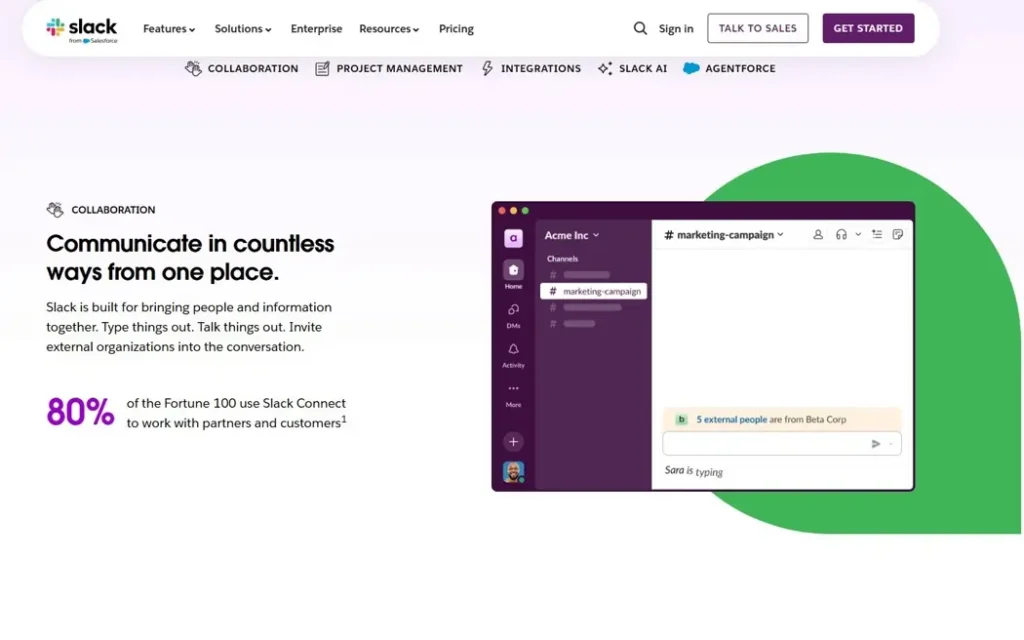
This tool continues to shine in the world of team communication. The interface is simple to use, has integrations with data lakes of apps, and its search is fantastic and powerful. Slack will continue to be the most useful tool in organizations that want to seek communication and collaboration unlike any other tool. Slack has many notable features, like channels for group chats, direct chat features, voice chat, and video chats that allow fluid conversations to happen.
2. Microsoft Teams

It integrates, unlike very few, with the Microsoft 365 space. This collaboration tool allows for seamless integration of chat, video meetings, file storage, and app integrations all in one space. There are unlimited opportunities for an enterprise that has the Microsoft structure in place and the endless possibilities for connection and collaboration.
3. Asana
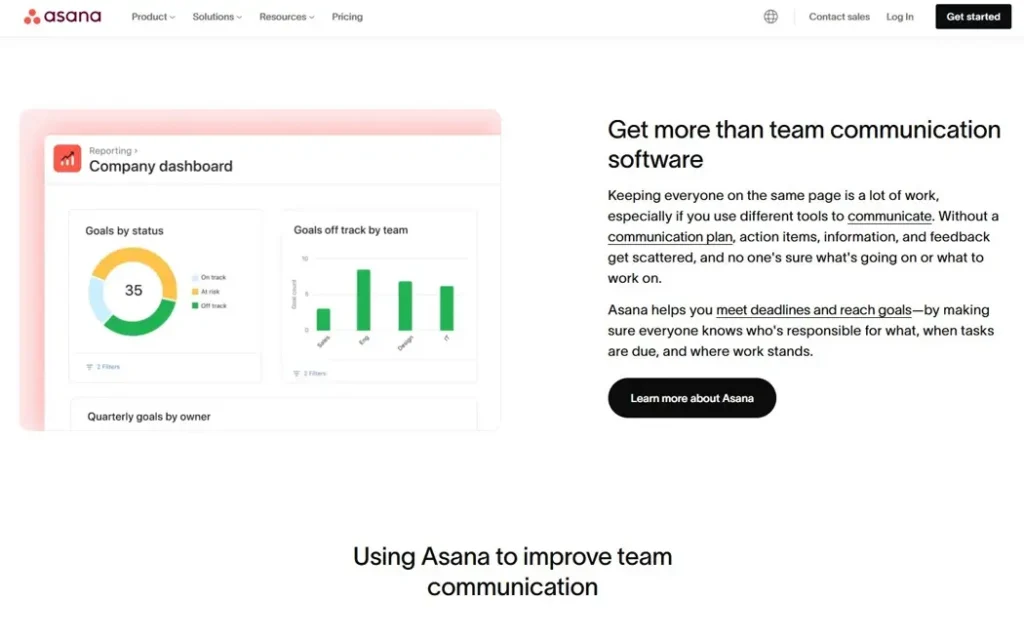
This tool is widely recognized for its project management capabilities and ability to provide transparency and accountability for teams in order to help track and manage complex workflows. The app is used to help visually track and monitor projects through boards, timeline views, and automated workflows. It is especially helpful in today’s fast-paced business environment to ensure teams maintain accountability and deadlines.
4. Google Workspace
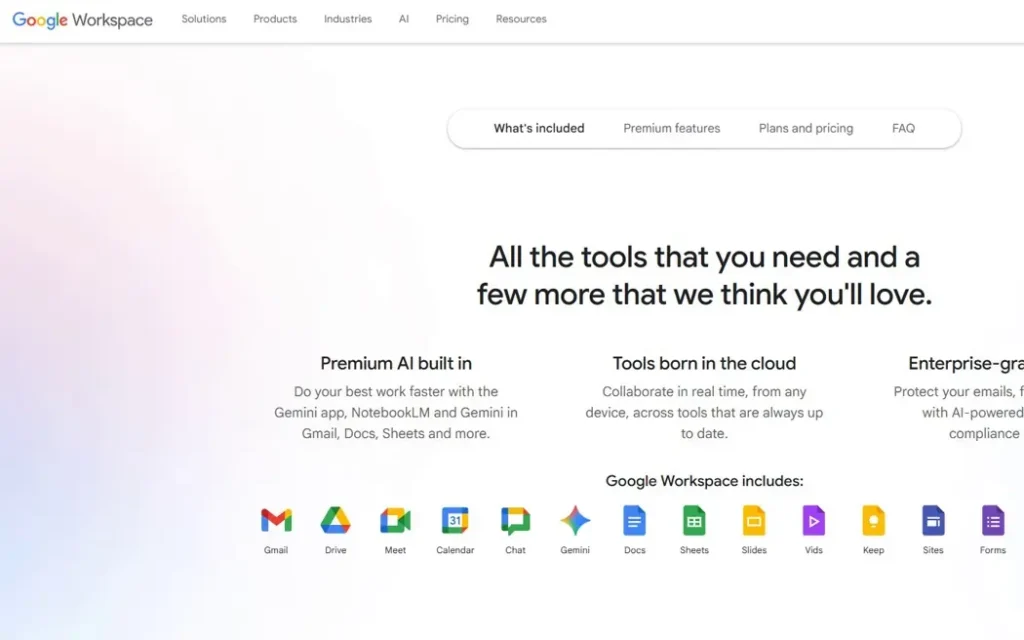
This platform comprises a full suite of cloud-based productivity apps suited for document creation, file sharing, video calling, and email. Google Docs, Google Sheets, and Google Slides allow for real-time collaboration—even the most separated teams can co-edit, provide feedback, and communicate via comments.
5. Zoom
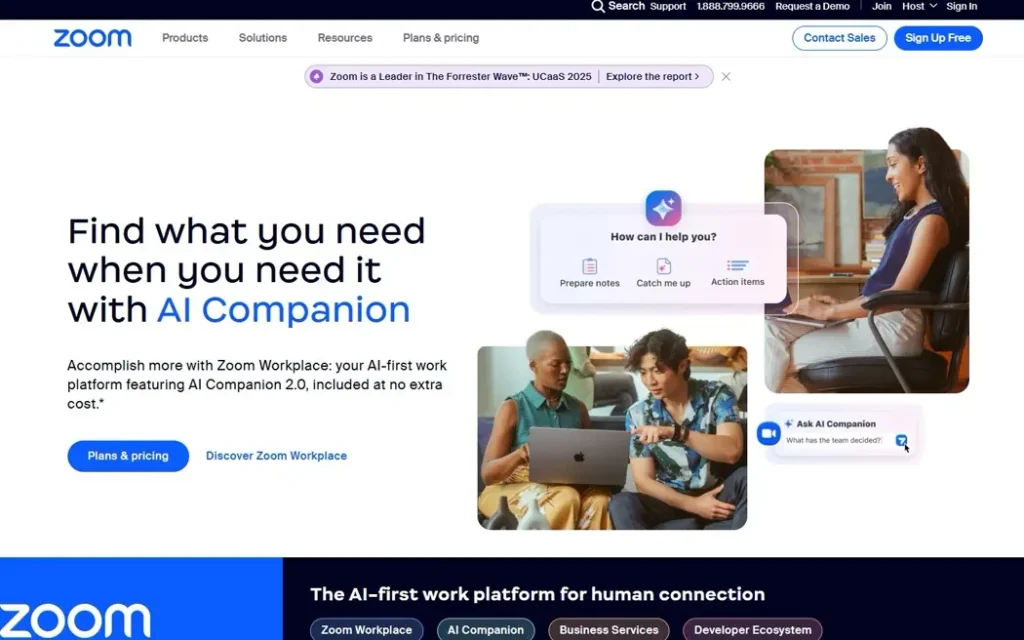
For video conferencing, it’s hard to look past Zoom, which is recognized for stable performance for all sizes of meetings. Zoom’s features like breakout rooms, virtual backgrounds, and scheduled webinars are suitable for small team meetings or corporate presentations.
6. Notion
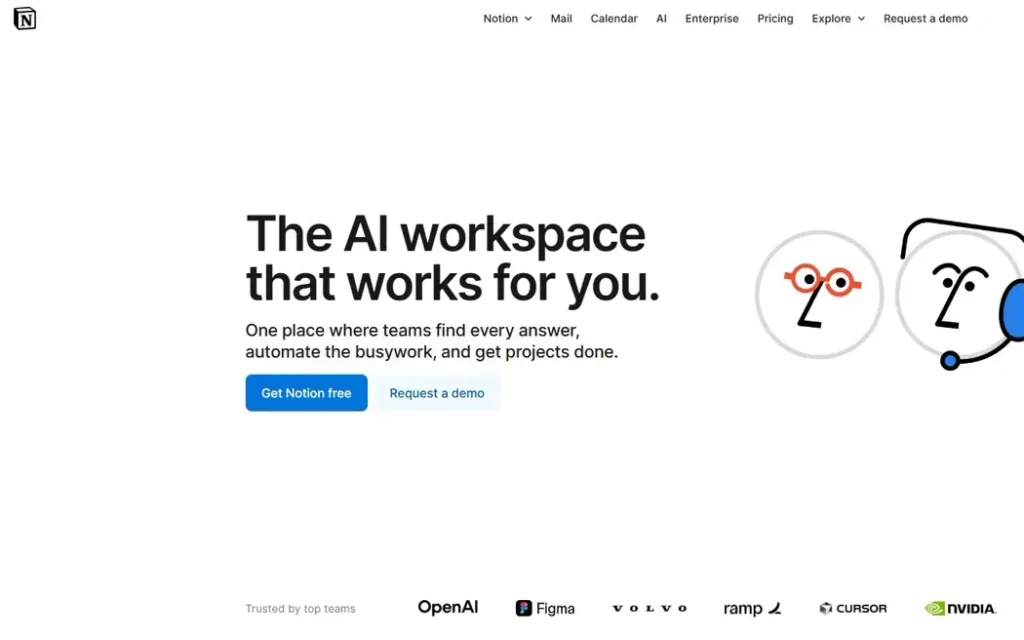
It is still fairly new to the market, yet it offers a unique platform by combining note-taking, document collaboration, ongoing task management, and a knowledge base all in one flexible workspace. Notion’s vast customization options are appealing for some creative teams and enterprises needing a platform for managing content and processes.
7. Miro
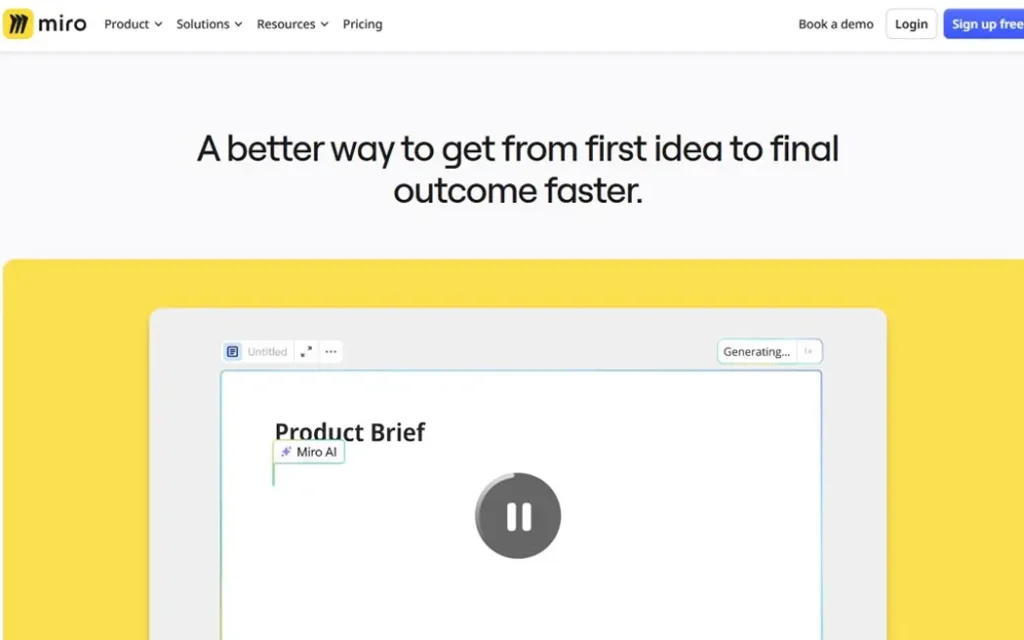
This service challenges the creativity and planning process by supporting collaborative brainstorming through an interactive whiteboard experience. With its help, teams can visualize, ideate, mind map, and ultimately collaborate in the moment. It’s a bright and bold experience that many innovation-driven or creative teams may appreciate.
8. Trello
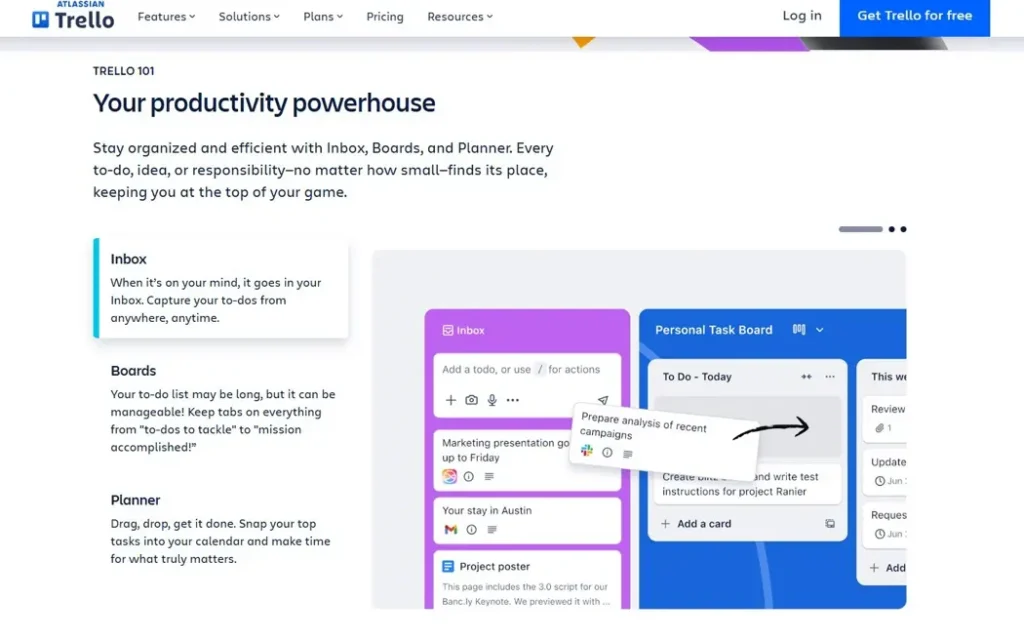
It takes a card-style approach to project management, providing teams an uncomplicated rating system to transparently manage tasks. Trello was made to be lightweight and allow you a neat drag-and-drop experience to move and work tasks around as you prioritize work. Especially as a more general-purpose, lighter-weight project management tool, it is useful for smaller teams or those teams that are only familiar with the idea of a structured project management workflow.
These are just a few examples of enterprise collaboration tools that demonstrate how versatile and powerful digital collaboration can be. Now businesses have a variety of tools. So, businesses can mix and match suitable options based on their workflow, culture, and growth needs while maintaining efficiency and collaboration.
Collaboration Tools: A Summary

| Tool | Best for | Key features | Ideal for |
| Slack | Team communication | Simple chat, channels, voice & video call options, powerful app integration. | Teams needing real-time messaging and integrations. |
| Microsoft Teams | Enterprise collaboration | Deep Microsoft 365 integration. chat, video meetings, file storage, task management. | Businesses using the Microsoft ecosystem. |
| Asana | Project & workflow management | Visual boards, timelines, automated workflows, and task assignments. | Fast-moving teams managing complex projects. |
| Google Workspace | Cloud productivity suite | Docs, Sheets, Slides, Drive, Gmail, real-time document collaboration. | Teams needing cloud file sharing and collaboration. |
| Zoom | Video conferencing | Dependable video meetings, breakout rooms, webinars, virtual backgrounds. | Teams needing scalable video communications. |
| Notion | Knowledge & project management | Flexible workspace for notes, documents, task management, and knowledge bases. | Creative teams and enterprises managing content and processes. |
| Miro | Brainstorming & visual planning | Interactive whiteboard, mind maps, templates, real-time collaboration. | Innovative and creative teams needing a collaborative space. |
| Trello | Basic project management | Kanban card method of tasks, drag-and-drop task organization. | Small teams and freelancers using structured workflows for the first time. |
Spotlight on Scrile Connect: Innovative Collaboration for Modern Business
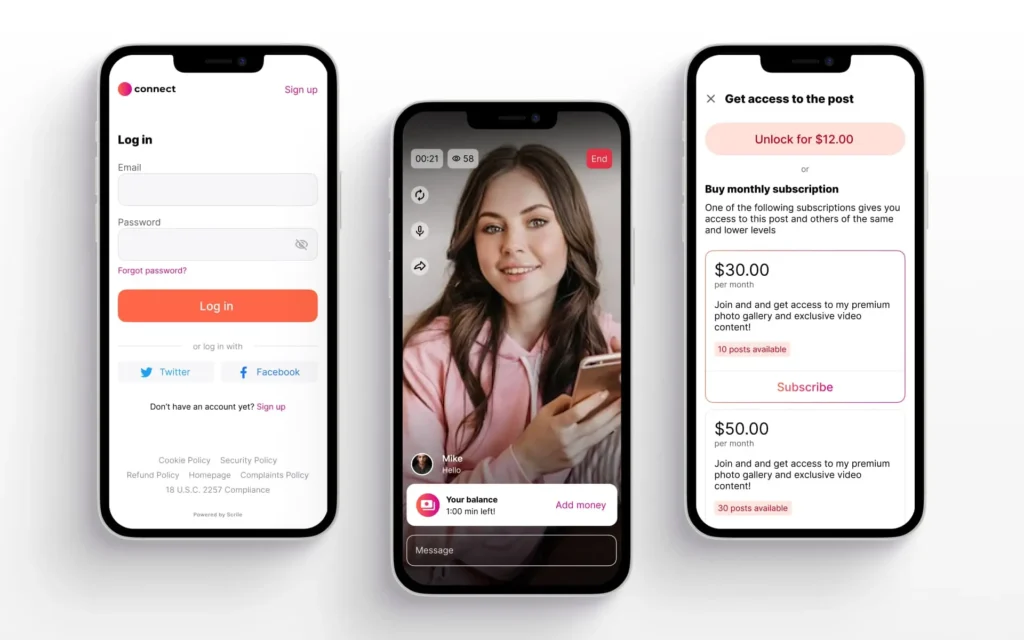
If you are in quest of a new versatile collaboration tool in 2026, give Scrile Connect a look. Unlike many conventional tools, Scrile Connect is not just a message tool or project management tool. It is an entirely branded and customizable platform designed with teams and creators in mind to work together under their own virtual roof.
Why Worth Considering Scrile Connect?
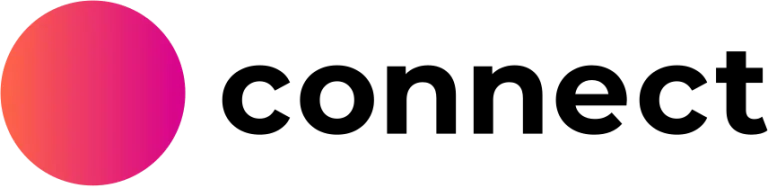
Group Chat and Group Call Functionalities
One of the most attractive features of Scrile Connect is its group chat and group call functionalities, allowing teams to have real-time conversations without switching from app to app. Whether you are coordinating a quick brainstorm or getting into monthly strategy discussions with video calling, these group features provide strong engagement.
Monetization
But it is not all about communication. Scrile Connect provides the tools for content creators and businesses to monetize their efforts directly through their own platform. You can charge for memberships, lock specific content for your paid members only, and offer one-time purchases, as well as private views and live video stream sharing.
Security and Privacy
Scrile Connect has built-in content protection tools, as well as built-in privacy documents to protect your work and ensure it does not make it a requirement in order to obtain work. This is a must for enterprises or creators who simply prefer maximum control and security. On top of this, it is fully integrated with reliable payment gateways, so your financial transactions are seamless and fully trustworthy.
Flexibility of Use
You will be able to launch your site under the domain of your choice while having the ability to fully customize your brand’s look and feel. Beyond just brand customization, you are free to set your policies around content and pricing. So, it is a great option for businesses or creators who wish to scale collaborations in a more personal and secure manner.
In summary, Scrile Connect blends powerful communication and collaboration systems with smart monetization features, making it a unique choice for modern businesses. If you want an enterprise collaboration tool that adapts to your needs rather than forcing you into a rigid workflow, Scrile Connect is worth exploring.
FAQ: Best Collaboration Tools for Business

Which collaboration tool is best?
The best collaboration tool will still depend on the needs of your unique team, but several platforms are already recognizable winners in 2026. If you’re keen on real-time team chat and integrations, Slack is still one of the best choices. At the same time, if you’re planning on getting reliable video conferencing and reliable screen sharing, it is hard to beat Zoom. If anything, you want a quick, engaging screen recording for walkthroughs and tutorials; Loom is fantastic at effective volume. So, everything depends on your goals.
What is the most effective form of collaboration?
In many cases, the most effective collaboration relies on communication-focused collaboration. This style places open and honest communication at the very front of collaboration. For this team, it’s easier to share ideas openly and often in a recurrent fashion through their discussions, meetings, and updates. Because this team prioritizes communicating regularly, they are better able to trust each other, align their goals, and pivot quickly when changes arise. Leveraging powerful collaboration tools, such as group chats and video calls, enhances this style to keep conversations flowing, regardless of team member availability/locations.
Does Microsoft Teams have a collaboration tool?
Absolutely. Microsoft Teams is an effective collaboration platform to help keep teams together through chats, video calls, sharing files, and the integration of Microsoft 365 apps. In addition to business, it provides tools that help users to coordinate social events, assign tasks, and stay organized within any group scenario, such as a work team or even a family gathering.
Summing Up: Best Collaboration Tools for Business

In 2026, collaboration tools are the best collaboration tools for business. They are more than just software; they are a strategic partner to success. From seamless communication and task management to powerful integrations and proactive automation, collaboration tools have changed how teams communicate, collaborate, build, and win together.
As remote work continues to thrive, the organizations and business environment become more complex; organizations will be required to invest in the appropriate communication and collaboration systems. Being savvy and adapting to new technologies, while constantly improving your collaboration methods, will be needed so you can compete as a connected organization.
So go ahead, take the plunge, explore, experiment, and embrace the future of collaboration today. Transform your teamwork with Scrile Connect! Contact us for more information about our ready-made solution for your business.
Read also
| Article | Why it’s worth reading |
|---|---|
| Remote Working Tools in 2026: Top Solutions | If your team is remote or hybrid, this guide helps you choose a baseline stack for communication, tasks, and files so people stop juggling five messengers at once. |
| Improve Team Communication in 2026: Effective Strategies – Scrile | If tools alone didn’t fix communication, this piece focuses on processes: rituals, async updates, and rules that keep everyone aligned without daily fire-fighting. |
| Corporate Portal in 2026: Boost Collaboration | When your company outgrows chat-only setups, this guide explains what a modern corporate portal should include — from knowledge base to internal communities. |
| How to Build an Employee Portal in 2026: Expert Tips – Scrile | If you’re ready to build your own portal, this article walks through structure, roles, access levels, and tech choices so the project doesn’t become an expensive intranet nobody uses. |