Top 5 P2P Video Streaming SaaS 2026
Discover the top 5 P2P video streaming solutions of 2026 — from lightweight SaaS tools to fully customizable platforms like Scrile Meet. Learn how peer-to-peer technology powers faster, more scalable video calls without the middleman.
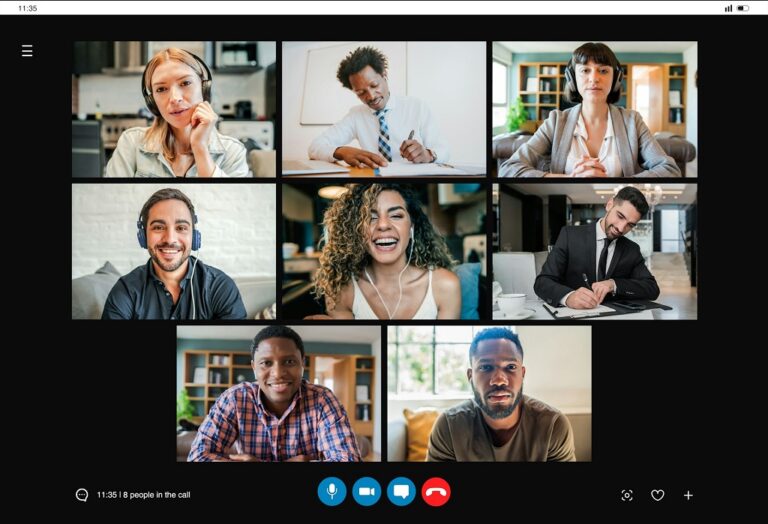
p2p video streaming
A consultant in Berlin. A therapist in Chicago. A language tutor in Seoul. All live, all streaming, all talking to clients like they’re sitting across the table — no buffering, no black screens, no server tantrums. That’s the promise of p2p video streaming, and in 2026, it’s finally living up to the hype.
Instead of bouncing your video call through some overloaded data center across three continents, peer-to-peer streaming sends it directly between devices. That means less lag, smoother playback, and zero need for giant infrastructure — just a good connection and the right platform.
Not all platforms play by the same rules, though. Some lean fully into peer-to-peer architecture, letting users connect directly. Others blend it with traditional delivery — hybrid setups that cut bandwidth costs while still leaning on central servers when needed. And then there are those that cling to the old model: everything routed through corporate clouds, whether it makes sense or not.
So, what actually works in 2026? Which platforms are faking it and which ones are genuinely optimized for real-time, real-world video? We picked five — from SaaS solutions to fully custom builds — to show you exactly where peer-to-peer video is headed, and who’s doing it right.
| Platform 🚀 | P2P & infrastructure ⚙️ | White-label / ownership 🎨 | Best for in 2026 🎯 | What makes it stand out 💡 |
|---|---|---|---|---|
| Zoom Sessions | ❌ No true P2P; all traffic routed via Zoom’s cloud | ❌ Always Zoom-branded | Webinars, group trainings, large virtual events | Extremely stable at scale, rich event tools (breakouts, registrations, Q&A). |
| MeetFox | ✅ WebRTC P2P by default for 1:1 calls | ✅ Light personal branding on higher tiers | Coaches, consultants, freelancers who sell paid sessions | Booking + video + invoicing in one place, no commission on your sessions. |
| 3CX | ⚠️ Hybrid; WebRTC with central MCU for groups | ❌ Tied to 3CX ecosystem | Companies already using 3CX phone/PBX systems | Video conferencing bundled with telephony, on-prem or cloud deployment. |
| ExpertBox | ✅ WebRTC P2P for direct calls | ❌ SaaS-branded platform | Therapists, coaches, healthcare & wellness professionals | All-in-one workflow: scheduling, secure chat, payments, CRM + video. |
| Scrile Meet | ✅ Custom WebRTC architecture for real-time P2P | ✅ Full white-label: your domain, your branding | Startups, telehealth, adult, tutoring & niche video platforms | Built as your own platform: custom flows, monetization, and UX you fully own. |
What Is Peer-to-Peer Streaming Really About?

Let’s skip the buzzwords and actually unpack how this works.
Peer-to-peer video isn’t magic. It’s just a smarter way to connect two (or more) people without dragging in a massive server halfway across the world. Instead of sending your video feed to a data center and then back out to someone else, your device talks directly to theirs. It’s faster, lighter, and way less expensive — for both the platform and the user.
Most platforms use something called WebRTC — a set of protocols baked into modern browsers. But before two browsers can start streaming each other video, they need to “meet.” That’s where signaling comes in: it’s basically an intro handshake. After that, they use tools like STUN and TURN servers to figure out how to connect — especially if someone’s behind a firewall or on flaky hotel Wi-Fi.
In plain English:
- Signaling = “Hey, want to start a call?”
- STUN = “Here’s my public address.”
- TURN = “Okay fine, use this relay if direct isn’t working.”
When it works right, it’s slick. That’s why p2p video streaming is catching on — it’s faster, more direct, and takes some load off the backbone of the internet.
But it’s not always perfect.
Some real-world limitations:
- If one peer’s connection is garbage, you’ll feel it.
- Not every browser plays nice, especially older ones.
- Sometimes a relay (TURN) is still needed, which adds delay.
- Security, while baked in, depends heavily on the platform’s implementation.
For use cases like peer to peer video conferencing, it works beautifully — as long as the system backing it is smart enough to adapt when things get messy. And that’s where not all platforms are created equal.
Zoom Sessions
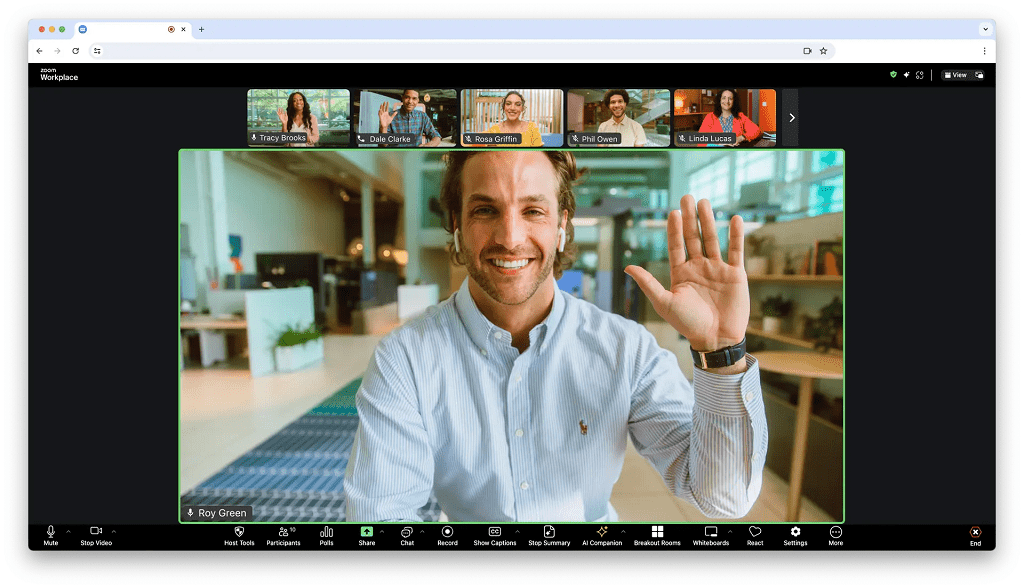
Zoom doesn’t need an introduction. If you’ve ever sat through a virtual meeting, therapy session, or online class, chances are you’ve used it. Zoom Sessions is their version tailored for webinars and virtual events — slicker than standard Zoom, but under the hood, it’s still running on centralized infrastructure.
That’s where the trade-offs start.
Zoom relies heavily on cloud servers to route all traffic, which makes it great for scaling globally but not ideal for p2p video streaming. Your call goes from you → Zoom’s servers → the other person — even if you’re just across the street. That extra hop introduces delay, especially during high-traffic hours.
For one-on-one sessions or peer to peer video call use cases, Zoom isn’t exactly efficient. It doesn’t do direct browser-to-browser communication. Every interaction is routed, buffered, and managed by their servers.
Still, it’s not without strong points.
Key features:
- Built-in scheduling tools and calendar integration
- Breakout rooms for managing large audiences
- Custom registration, analytics, and Q&A for hosts
Pros:
- Incredibly stable, even at massive scale
- Low barrier to entry — most users already know how to use it
- Great support for large events and breakout groups
Cons:
- Not built for low-latency peer to peer video call needs
- All video goes through Zoom’s cloud — no true p2p video streaming
- No white-labeling: it’s always “Zoom,” never your brand
- Costs scale fast with larger audiences or more features
Zoom Sessions is the go-to if you need reliability and broad feature support. But if you’re building a branded experience or want full control over how video flows, this isn’t the one.
MeetFox
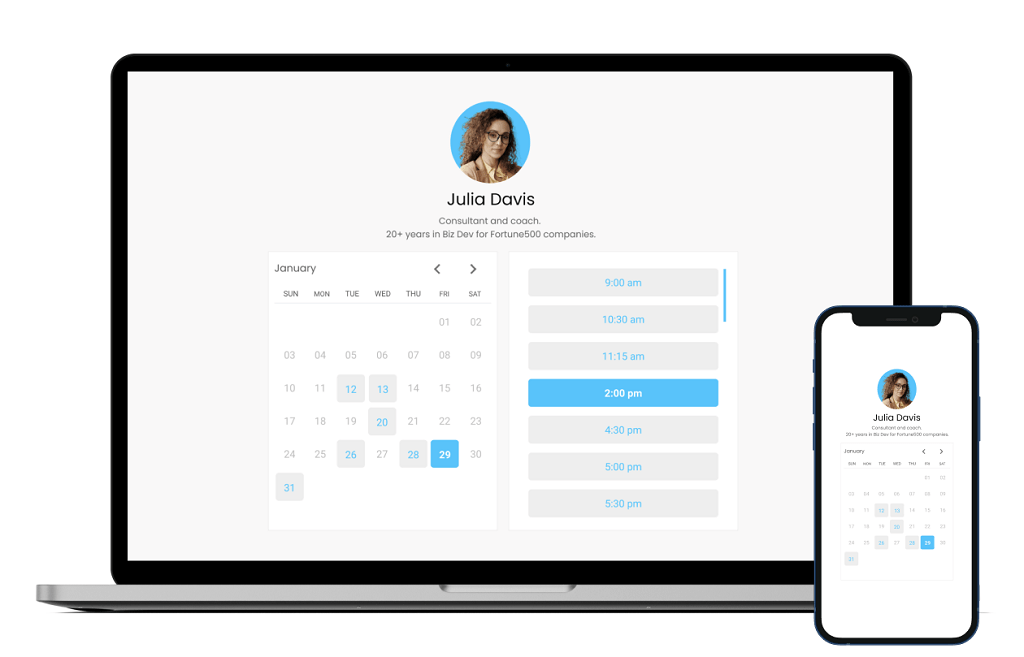
MeetFox doesn’t pretend to be everything for everyone. That’s a good thing. It was built with a very specific audience in mind: coaches, consultants, and freelancers who need to hop on calls, get paid, and move on. And it does that surprisingly well.
Under the hood, MeetFox uses WebRTC, which means it supports p2p video conferencing by default. There’s no massive server infrastructure in the middle. If both people have decent internet, the call happens directly between browsers — quick, clean, and with minimal delay.
It’s also not trying to upsell you into enterprise packages. The platform includes scheduling, booking, and payment tools right out of the box. You can send a link, get booked, have the session, and get paid — all without touching a spreadsheet.
For smaller setups, it also offers white-labeling and, crucially, 0% commission. Your brand stays in focus, and your revenue stays yours.
Key features:
- Instant booking with calendar sync
- In-browser video calls (no downloads)
- Automated invoicing and payment collection
- Custom branding available on premium tiers
Pros:
- True p2p video conferencing using WebRTC
- Clean UI, easy to use even for tech-averse clients
- Built-in payments and invoicing — no third-party mess
- White-labeling support for personal branding
- No commission fees cutting into your earnings
Cons:
- Limited group video capacity — ideal for 1:1 or small sessions
- Customization is there, but you can’t escape the general SaaS feel
- Feature set leans toward simplicity — great for freelancers, less so for teams
MeetFox nails the essentials for solo professionals. But once you outgrow the box it comes in, you’ll start running into its edges.
3CX
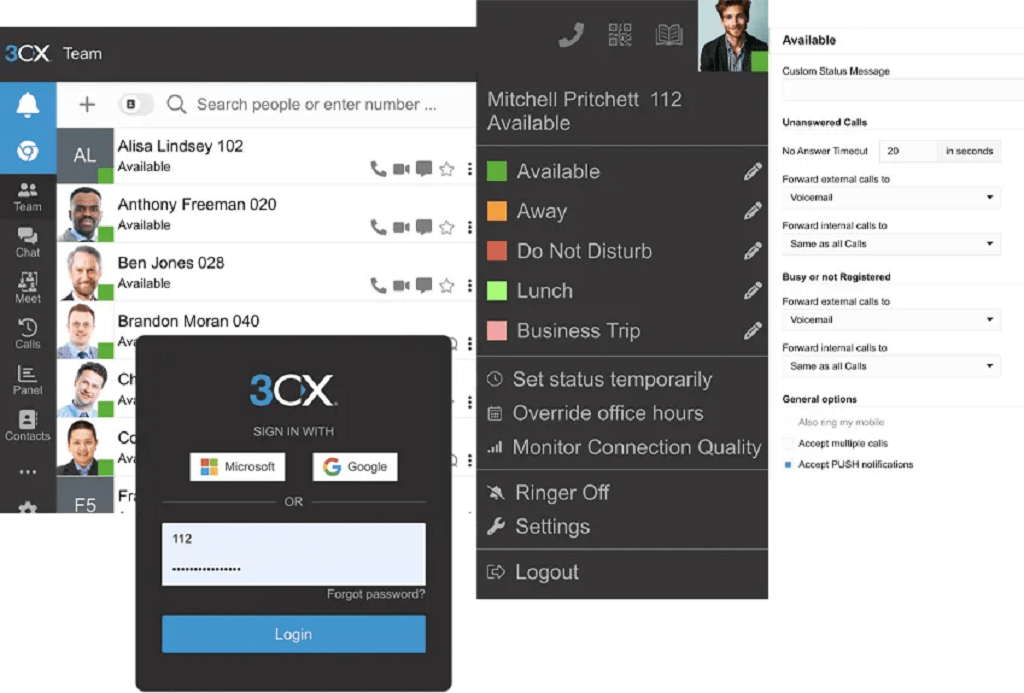
3CX isn’t a plain video-chat app—it’s a full-fledged PBX (phone system) with an integrated video conferencing module. Built on WebRTC, it offers browser-based meetings (no app install!) as part of your existing business phone setup.
The tool doesn’t push peer-to-peer audio/video by default; instead, it uses a central Media Control Unit (MCU) to manage group calls, ensuring stability and easier control. That said, for small meetings or internal calls, it can switch to peer to peer video call connections when possible. This hybrid means it’s not fully true p2p video streaming, but it still benefits from optimized delivery in specific cases.
3CX works out great for businesses already using its phone system. It gives unlimited video calls (up to 25 participants on SMB tier), screen sharing, whiteboards, polls, and mobile apps—minus extra fees.
Key features:
- Browser-based conferencing, no logins or downloads for guests
- WebRTC video calls integrated into the PBX
- Calendar sync (MS 365, Google), chat, screen share, polls
- On-premise or cloud deployment options
Pros:
- Included with 3CX PBX – no additional per-user charges
- Runs smoothly in modern browsers like Chrome and Firefox
- Your meeting data stays under your control
- Great if you’re already using 3CX telecom tools
Cons:
- Not a pure p2p video streaming system—relies heavily on central MCU
- Branding is locked to 3CX—no true white-label option
- Deploying or managing 3CX requires technical know-how
- Not tailored for coaches or freelancers—more of a business-line tool
If your organization runs on 3CX, adding video conferencing is a no-brainer. But if you’re after a fully embedded, branded, low-latency, peer-to-peer video chat experience, this isn’t the platform to build around.
ExpertBox
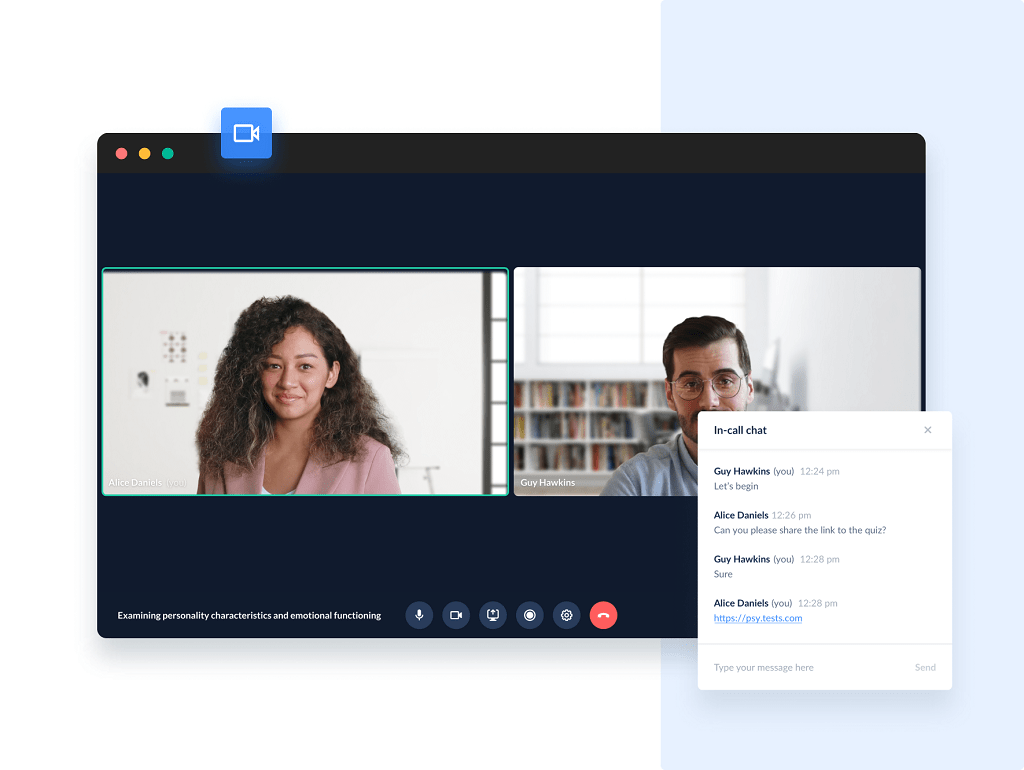
ExpertBox pitches itself as an all-in-one platform for online experts — think therapists, consultants, nutritionists, fitness coaches. It combines video calls with scheduling, payments, client messaging, and even built-in CRM. If you’re running a solo or small service-based business, it’s clearly aiming at you.
It runs on WebRTC, which means it supports peer to peer video conferencing by default, at least for one-on-one calls. Video feeds travel directly between devices whenever possible, skipping the server middleman unless a relay is needed. That gives it an edge over traditional tools in terms of latency and bandwidth — a win for client-facing professionals who care about quality without tech hassle.
Unlike traditional SaaS, ExpertBox is designed around the idea that your entire client workflow should happen in one place. No extra Zoom links. No juggling separate calendars. No chasing payments. But it’s still a SaaS at the end of the day — not a custom platform.
Key features:
- WebRTC-powered video calls with auto-fallback if peer-to-peer fails
- Built-in appointment scheduler, payments, and CRM tools
- Secure client chat and session notes
- GDPR and HIPAA-compliant infrastructure for sensitive industries
Pros:
- True p2p video conferencing for better performance in direct calls
- One-stop tool for managing sessions, payments, and client communication
- Encrypted and privacy-compliant for healthcare and coaching
- Very little setup needed — works out of the box
Cons:
- Not white-label — your brand still lives under ExpertBox’s name
- Fixed templates and workflows — limited customization
- Better suited for solopreneurs than large teams or growing platforms
If you want a clean, simple system that just works — and don’t mind someone else’s branding — ExpertBox is a solid choice. But if your business outgrows its structure or you want full control, you’ll hit a ceiling fast.
Scrile Meet
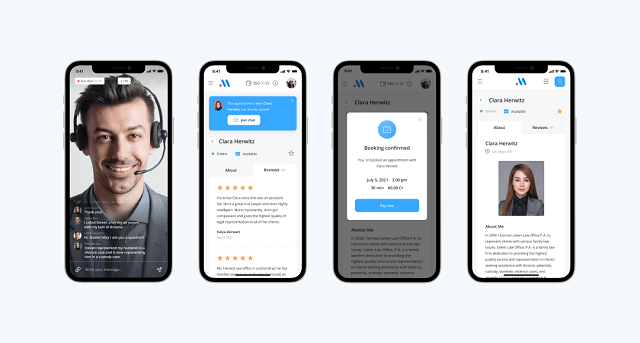
Scrile Meet isn’t just another tool on the list — it’s what you reach for when none of the prebuilt platforms fit your business. It’s not a one-size-fits-all SaaS. It’s a fully custom video solution, built from the ground up using technologies like WebRTC to enable real-time, p2p video streaming.
Here’s the big difference: you don’t sign up and adapt to their interface. With Scrile Meet, the interface adapts to you. Whether you’re launching a telemedicine platform, building an adult cam site, creating a virtual coaching hub, or running a language tutoring network — everything from the flow to the branding is built exactly how you need it.
Out of the box, it supports secure peer-to-peer video, integrated scheduling, paid sessions, client messaging, group calls, and even tip jars or subscriptions — and 0% commission on anything you earn. You’re not paying the platform a cut of your income.
Key features:
- Peer-to-peer video architecture for high-quality real-time sessions
- Fully white-labeled — your domain, your branding, your UI
- Built-in payments, calendars, Q&A, and file sharing
- Customizable for regulated industries (HIPAA-ready, adult content-friendly, etc.)
Pros:
- 100% control over user experience and features
- No hidden fees or revenue share — keep what you earn
- Designed for complex or niche use cases
- Flexible integrations and long-term scalability
Cons:
- Not a plug-and-play tool — requires planning and custom development
- Timelines depend on the scope of your project
If you’ve tried off-the-shelf platforms and keep hitting walls, Scrile Meet is where you stop compromising. It’s the p2p video streaming foundation you can actually build a real business on — your brand, your rules, no commission strings attached.
Comparison Table
| Platform | P2P Support | White-Label | Ideal For | Standout Feature |
| Zoom Sessions | ❌ | ❌ | Webinars, group training | Breakout rooms, integrations |
| MeetFox | ✅ WebRTC | ✅ | Consultants, freelancers | Scheduling + invoicing built-in |
| 3CX | ⚠️ Partial WebRTC | ❌ | Businesses using 3CX PBX | Integrated into phone system |
| ExpertBox | ✅ WebRTC | ❌ | Coaches, therapists | Built-in CRM, payments, and chat |
| Scrile Meet | ✅ Custom WebRTC | ✅ | Coaches, telehealth, wellness consultations, startups | Fully customizable video solution |
Conclusion
Not all p2p video streaming platforms are created equal. Some are hybrid systems that still rely on central servers. Others are pure SaaS tools with quick setups but limited flexibility. And then there are custom-built options that give you full control from day one.
The right fit depends on what you’re building. Do you need something simple and fast? Or do you want long-term scalability, full branding, and ownership of your user experience?
Scrile Meet stands apart by offering exactly that — a fully customizable, white-label solution with no commission and no platform-imposed limits. You’re not adapting to someone else’s platform. You’re building your own.
If you’re ready to build — not just rent — your video platform, contact the Scrile Meet team today.
Pair efficient delivery with proven monetization. A turnkey OnlyFans-style platform adds subscriptions, PPV, and access control on top of your streaming stack—no custom gatekeeping needed.
FAQ
What is P2P video streaming?
It’s a way to stream video where devices connect directly, without needing to route everything through a central server. This reduces bandwidth strain and often leads to smoother, faster connections — especially for one-on-one or small group calls.
Why is P2P illegal?
It’s not. Peer-to-peer tech itself is completely legal. The confusion comes from how it’s sometimes used — like sharing pirated movies, games, or music. But platforms that use P2P for video conferencing or live streaming are totally above board.
Is it safe to use P2P?
Yes, if you’re using a trusted platform. WebRTC-based video tools encrypt the connection between users. But stay away from anonymous file-sharing apps — they’re where most of the risk lies. For actual video communication, P2P is both safe and efficient when done right.
Read also
| Article | Why it’s worth reading |
|---|---|
| 8 Best Onlyfans Tools & Management Software For Creators | If you or your models work with OnlyFans, this overview shows which tools help with scheduling, analytics, DMs, and automation so you don’t lose hours on manual routine. |
| Top 5 Tools for OnlyFans Posting Schedule | Consistency is everything for fan platforms. This article focuses on scheduling and planning tools that keep your content flowing even when you’re offline or busy. |
| How to Hire Webcam Models in 2026 | Adult Site Guide | If you’re building a webcam platform or agency, this guide walks through sourcing, screening, onboarding, and retaining models — plus what they expect from a modern platform. |
| How to Drive Traffic to Your Fan Subscription Site or Webcam Site | Once you have creators and content, you need visitors. This article covers traffic channels, promo strategies, and funnels tailored specifically for fan and cam sites. |
